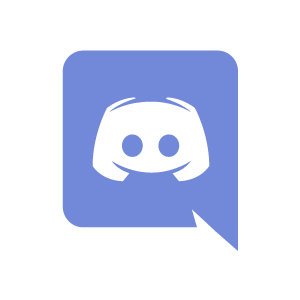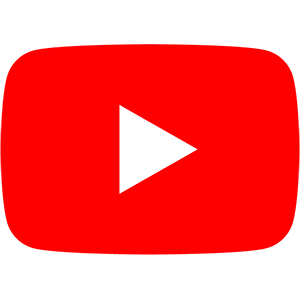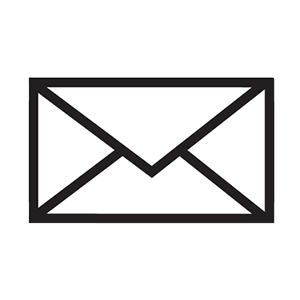LotAtc 2.2 is now the new stable release. You can see in action all new awesome features:
- new map engine with a new unified view (airport view is completly integrated in main view now)
- Can open multiple views with filter different for each
- new draw engine
- better transponder
- new classification
- more interaction with DCS (mission list, DCS flag management)
- Support for common directory for profiles/config for LotAtc Server
- Better carrier support (carrier display, onboard number support)
- Snapping tool
- …
It is a free upgrade for all users.
Last changelog since 2.2.0-rc2:
Click to see the changelog for LotAtc 2.2.0...
LotAtc Client/Advanced + Editor
Bad letter for Attack/Strike symbol
Runway not visible in a new view (and sometimes in main view also)
BRAA disappear sometimes on airport view
BRAA on airport is not show with a pulse circle to accept BRAA
Runway numbers not seen correctly
Better coordinate editor
Save layer name in *.json
KNOWN ISSUES
- With DCS Dedicated mode, airport weather (wind/QNH/QFE) is wrong (works when DCS is launched with GUI), WIP on that
Read full changelog
Documentation is in progress to reflects all changes (I am late of that, my apologies), it will take some time but some pages are already available for classification or transponder. More to come of course!
You can install both version on same computer (Client and/or Server). See that video:
2.1 and 2.2 are not compatible, so you need to use Client 2.2 with Server 2.2.
Known issue: When LotAtc is used with DCS in dedicated server mode, airport weather is wrong (works correctly with DCS in GUI server mode). I work on that but DCS API give me bad values. I hope to fix that ASAP…
About 2.1.x
2.1.x is now deprecated but stay accessible for some time before being removed, no more features will be added and only critical fixes could be delivered if necessary. I cannot maintain 2 versions in parallel, I prefer concentrate my work on 2.2 now.
Please consider migrating your 2.1.x LotAtc Server to 2.2.x.
How to install it
How to udpate to 2.2.0
You can also launch LotAtc_updater.exe from your install directory (default is C:\Program Files\LotAtc)
For LotAtc Server, once installed (no more need to choose DCS instance during installation), launch LotAtc Configurator and choose for each instance to install/uninstall/update LotAtc DCS version. It makes easier the switch between LotAtc versions.
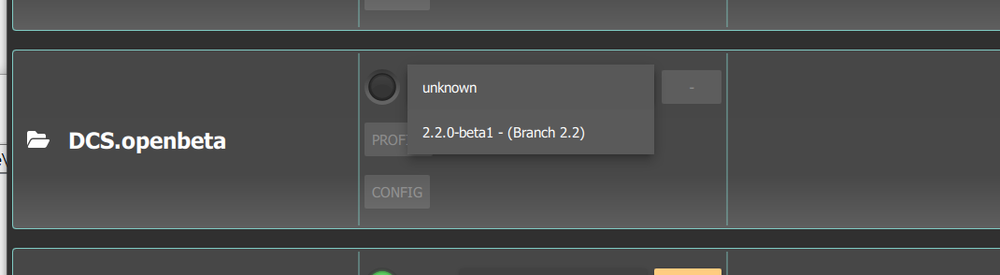
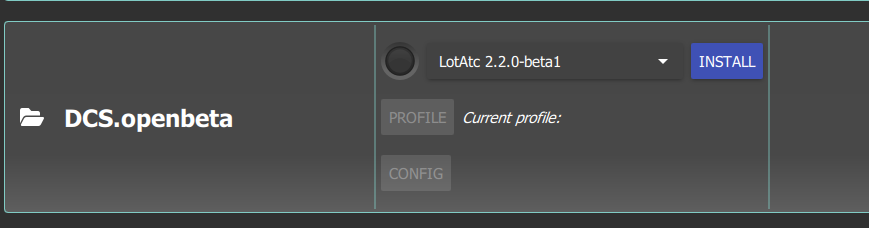
I will release later support for 2.1 for that new installation process.