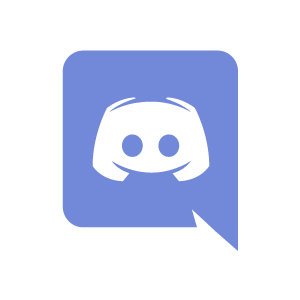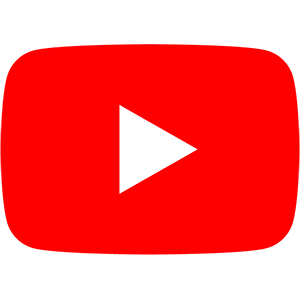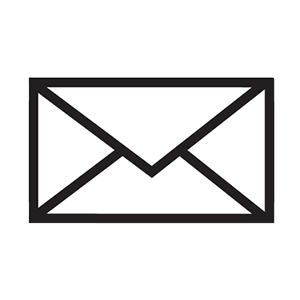After a public beta phase, LotAtc 2.2 is now in release candidate. You can see in action all new awesome features:
- new map engine with a new unified view (airport view is completly integrated in main view now)
- Can open multiple views with filter different for each
- new draw engine
- better transponder
- new classification
- more interaction with DCS (mission list, DCS flag management)
- Support for common directory for profiles/config for LotAtc Server
- Better carrier support (carrier display, onboard number support)
- Snapping tool
- …
As it is a Release candidate, it is SHOULD be stable, please give your feedback if you have troubles with this version. If no big issue found, I will release this version as stable, at this time, 2.1 will become deprecated but will be still available for some time to let users make transition to 2.2.
Click to see the changelog for LotAtc 2.2.0-rc1...
LotAtc Client/Advanced + Editor
Add filter for classification and dimension on object panel
Add filter for classification and dimension on map filter (you can make a view with only pending units!)
Enable HTML subset for labels (see settings > labels page)
Add bulls coord on mouse cursor (alt+b by default), support HTML subset also
Update colors for classifications (go in settings > items then shift+click on each line to reset values to default’s one)
Optimisation in bulls computation
Editor: Fix license type displayed when unregistered
Objects panel show coalition instead classification
Approach window not closed on release
Adding point in line/polygon/corridor is not insert at right place
Avoid speed line and ghost lines to be displayed on unit on carrier
Go to Advanced license button does not work
Bulls not correctly updated on mission change
LotAtc Server/Generator
Fix bad classification when neutral coalition by default is off
Server: Some configuration not correct on DCS mission change
Generator: Fix default values always applied on current configuration
Common
Move all settings to RBorn Software (migration is automatic)
Fix Caucasus offset angle due to ED fix in last update (need update on both LotAtc Server and Client to RC1)
Read full changelog
Documentation is in progress to reflects all changes, it will take some time but some pages are already available for classification or transponder. More to come of course!
Big thanks to all testers!
You can install both version on same computer (Client and/or Server).
2.1 and 2.2 are not compatible, so you need to use Client 2.2 with Server 2.2.
How to udpate and install it
You can also launch LotAtc_updater.exe from your install directory (default is C:\Program Files\LotAtc)
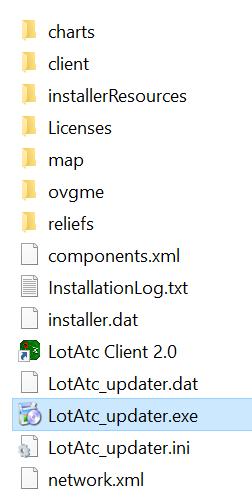
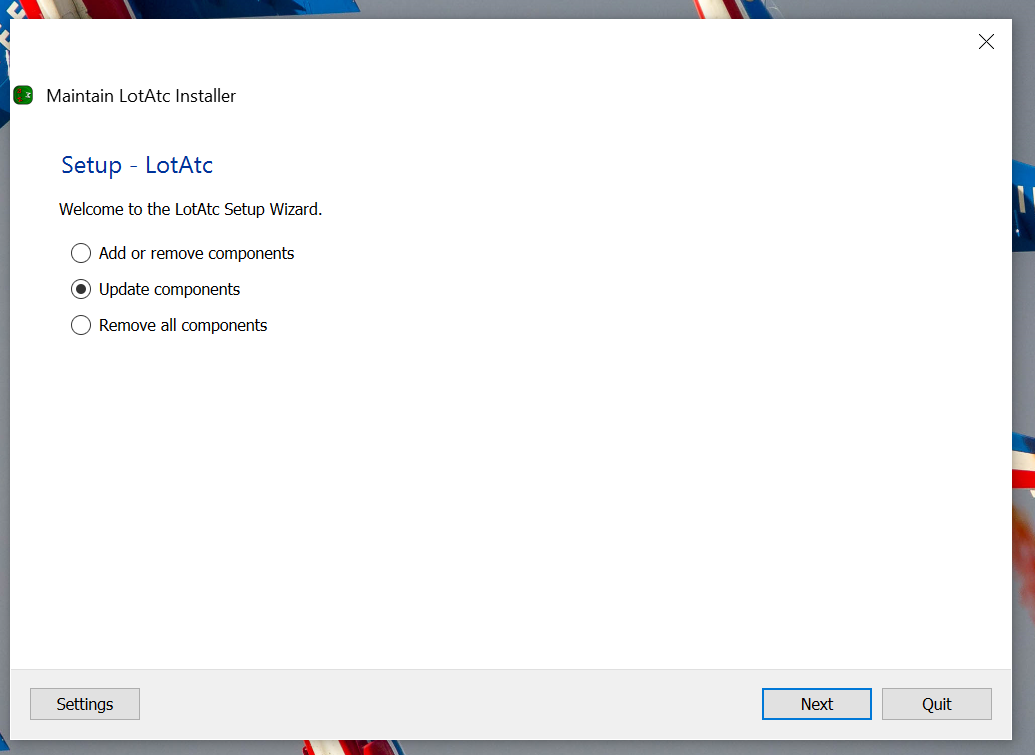
You will need to first update the installer, then you will find new packages in add/remove components.
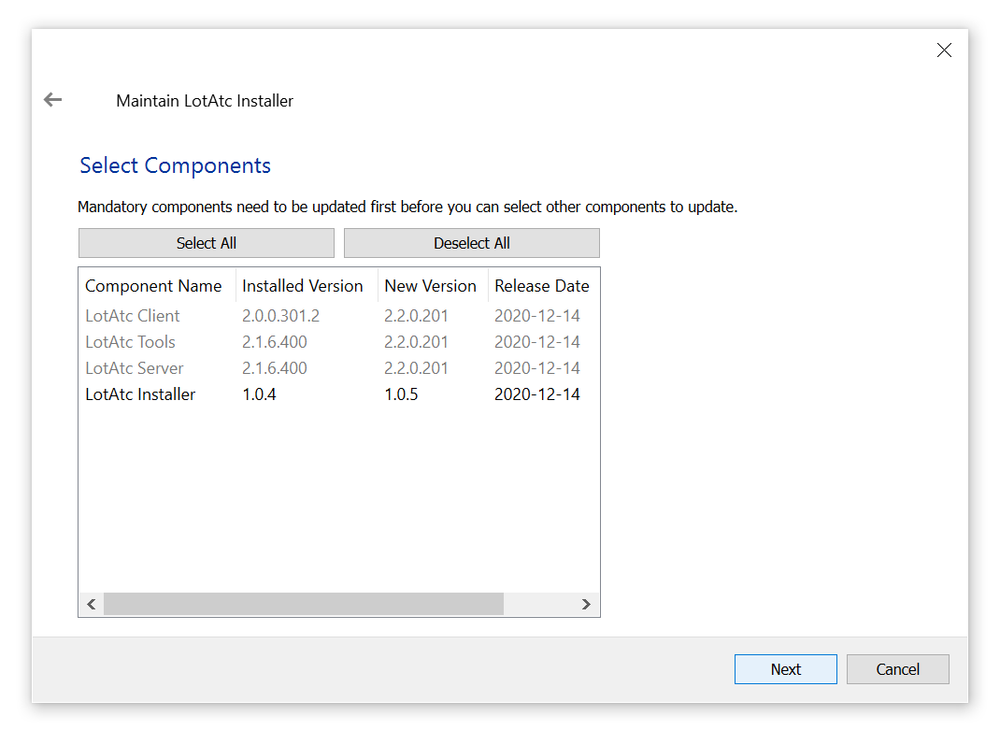
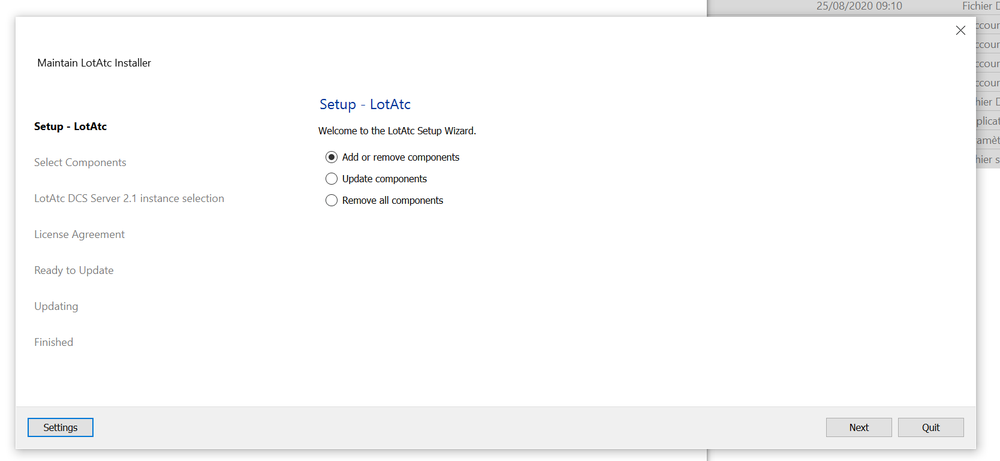
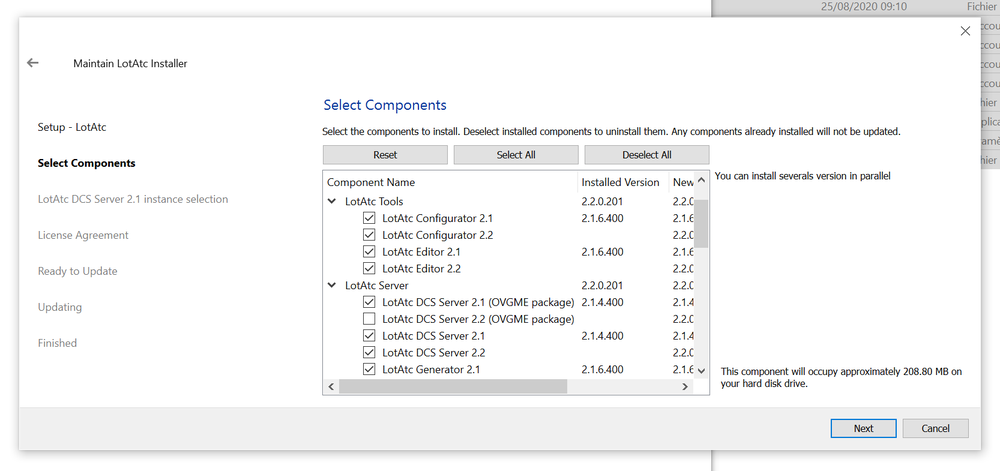
For LotAtc Server, once installed (no more need to choose DCS instance during installation), launch LotAtc Configurator and choose for each instance to install/uninstall/update LotAtc DCS version. It makes easier the switch between LotAtc versions.
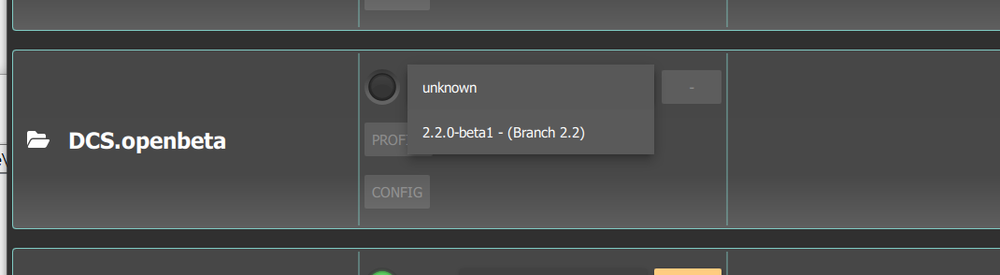
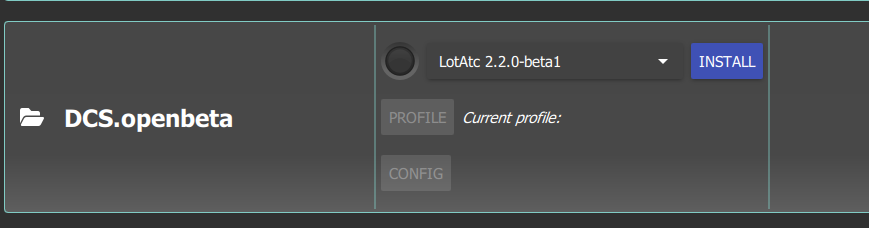
I will release later support for 2.1 for that new installation process.