Installation & Network configuration
First launch
After the server installation succeeded and you have configured the network access authorization, you must enable LotAtc server to run within DCS World (default setting is off) if you intend to run it from DCS GUI, from dedicated server go on the specific documentation.
To do this:
- Go to the DCS World Options page
- Display the “Special” tab
- Finally the “LotAtc 4 DCS” sub-tab.
- Tick the “Enable LotAtc” switch to allow LotAtc server to run.
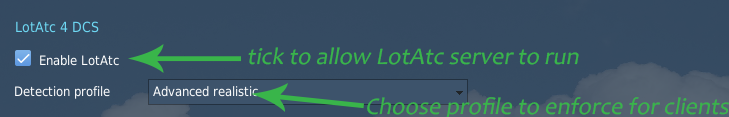
Running LotAtc server
Well, it’s pretty simple. All you have to do is to run a DCS server. As usual.
LotAtc server can only work if you’re the DCS host for the mission. You cannot act as a LotAtc server if you’re a client of DCS, nor if you’re playing DCS single player mode.
Being a DCS World module, LotAtc server is merged into DCS and will become live as soon as you launch a multiplayer host (provided you enabled it to do so in your Options>Special>LotAtc page).
If there is no connected LotAtc client, then LotAtc server doesn’t do much and thus won’t hit your FPS or anything. Hence, from a performance point of view, you may let this switch enabled at all times. That’s up to you.
Options for LotAtc
DCS UI Options page
On the Options>Special>LotAtc page you may:
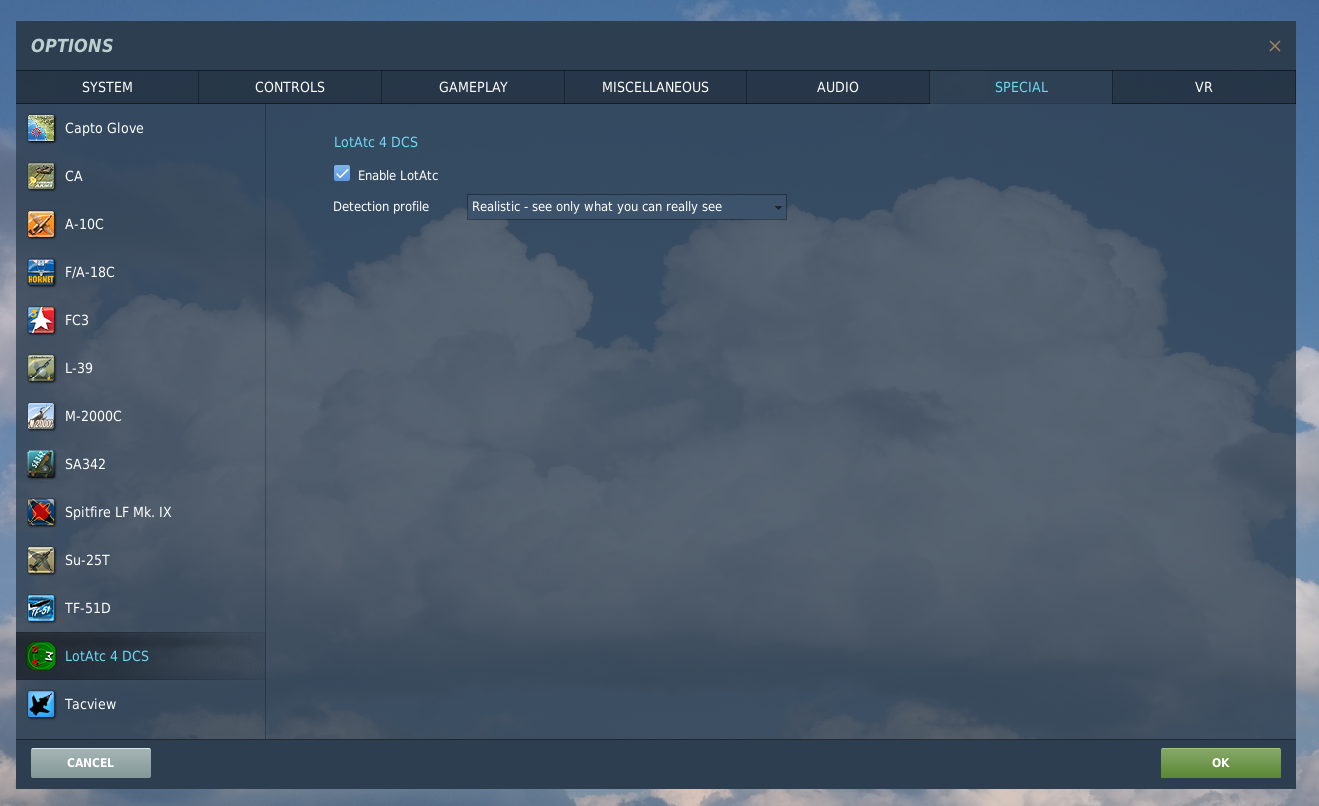
- Enable or disable LotAtc, as explained above.
- Set which Detection Profiles your LotAtc server will use.
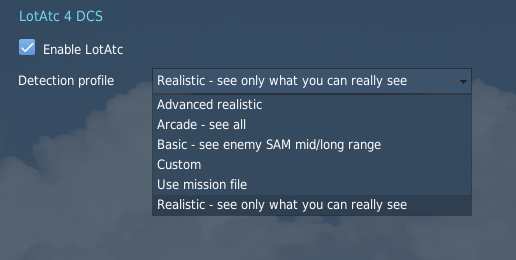
Those settings apply to all potential LotAtc clients that connect (or can’t connect if you disable LotAtc) to your server. There is no blue/red specifics here.
Outside DCS UI: LotAtc passwords
Use LotAtc Configurator
You can use the free tool LotAtc Configurator to edit/customize config, easier and simpler than manual way!!!
Manually
To change the passwords that LotAtc clients have to use to connect to your LotAtc server, you have to manually edit the %userprofile%/Saved Games/DCS/mods/services/lotatc/config.custom.lua file, see config.lua documentation.
We advise you to use Notepad++ to edit DCS LUA files. Avoid using Windows’ default notepad as it usually makes (not so…) “funny” changes to LUA files (changes that transform into bugs).
Locate those lines at the beginning of the config.lua file:
red_password="red" ,
blue_password="blue",
Set the password by replacing default ones (between double quotes). Passwords are case sensitive. Save & exit the file.
Passwords MUST NOT be void
See Server advanced configuration to have more configuration on LotAtc server.
More
- Server Index - You will find all topics available for LotAtc server
- Server FAQ / Checklist / tips