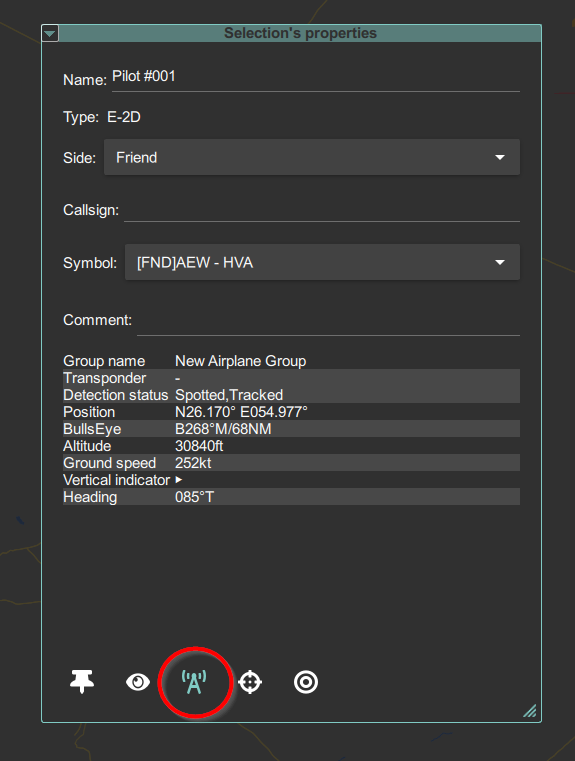LotAtc can connect with differents software for radio simulation :
| Project | Supported | Set location from LotAtc | Transponder in LotAtc | ATIS in LotAtc |
|---|---|---|---|---|
| SRS | Yes | Yes | Yes | Yes |
| UniversRadio | Yes | Yes | Yes | Yes |
SRS
SRS Server MUST enabled EAM, SRS Client MUST connect with EAM credentials.
SRS Server side
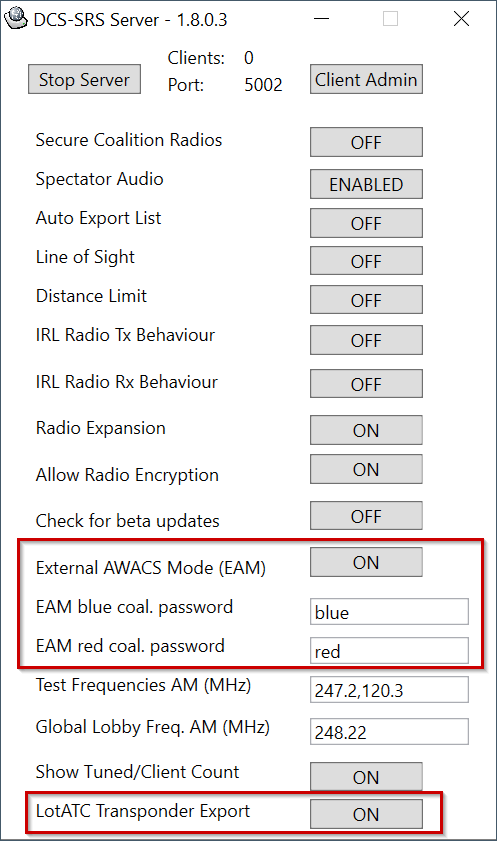
SRS Client side
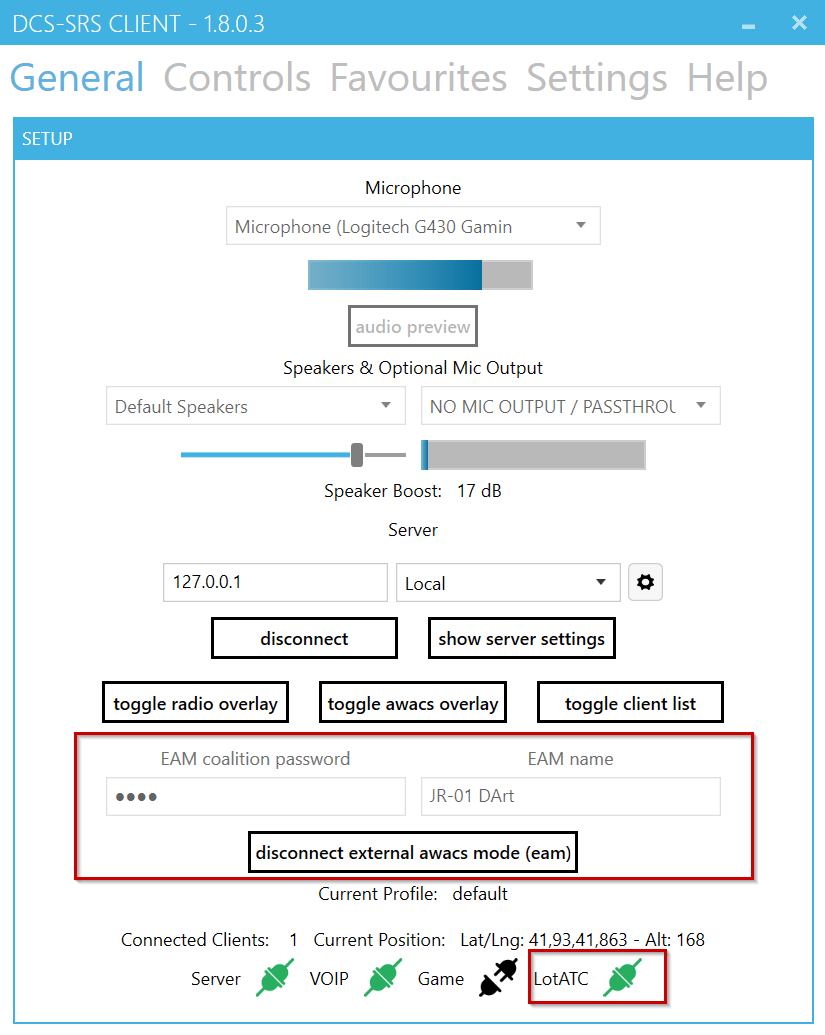
UniversRadio
How to use them ?
Go in radio panel, select radio that you are using, then click on “radio enabled” button.
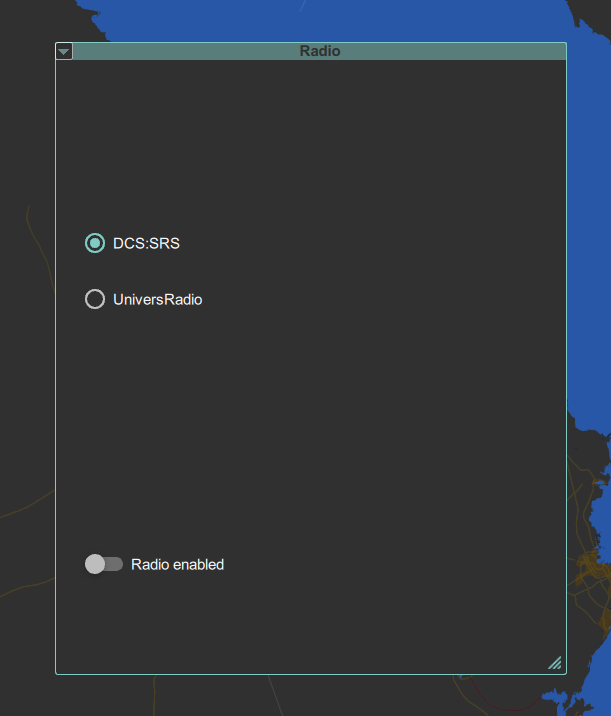
Once done, you can select your virtual radio location (all radars / airports in your coalition)
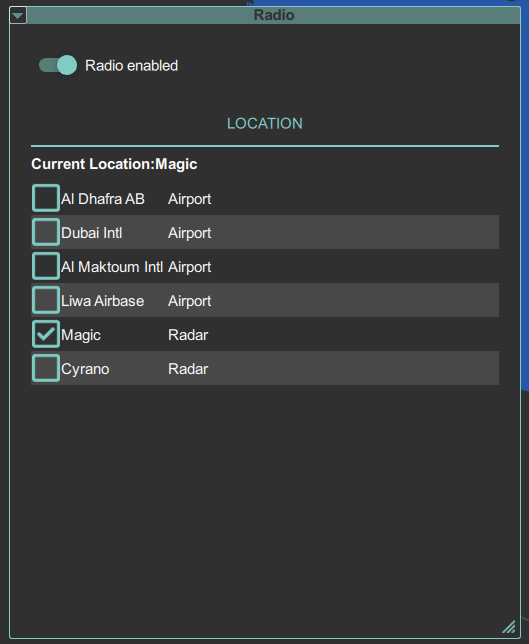
You can easily switch position with the radio panel or with selection’s properties shortcut.