Supported terrains
LotAtc supports currently the following theatres:
- Caucasus
- Nevada
- Normandy
- Persiangulf
- Thechannel
- Syria
- Marianaislands
- World
- Falklands
- Sinaimap
- Kola
- Afghanistan
- Germanycw
Customization
Map
Open the map dock, you will find the map customization:
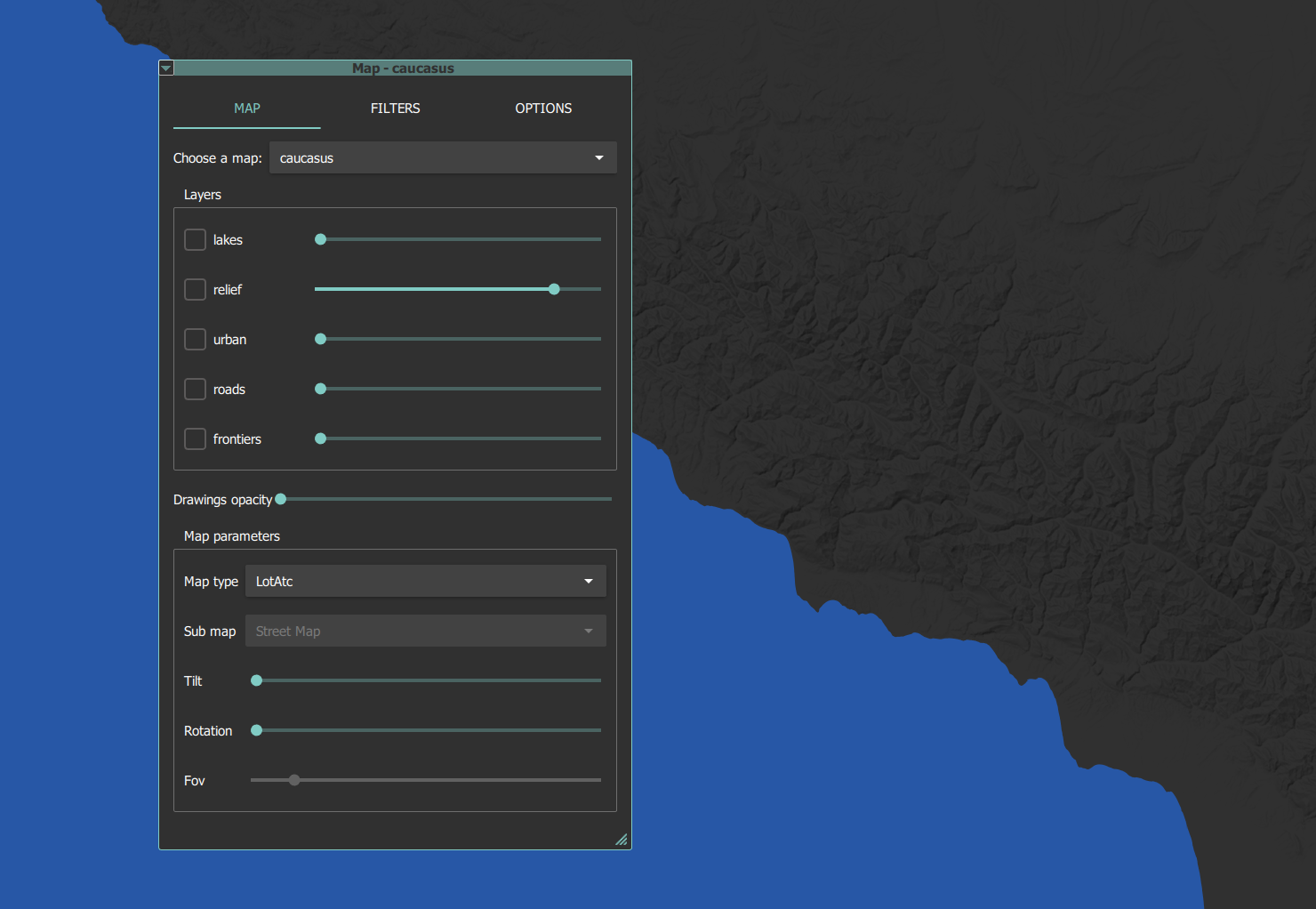
You can set color for land, sea and any layers by clicking on the color button. You can also set opacity for each layers, if you want to add a layer, just put its opacity at 0 and it will no more be shown and loaded!
You can reset the color value with shift+click on the color button
If you have a slow computer, put layer at opacity 0 will increase performances because layer will no more load.
Tools
You can also change lot of tools colors : measure and BRAA lines, range rings… by going in Options > Map
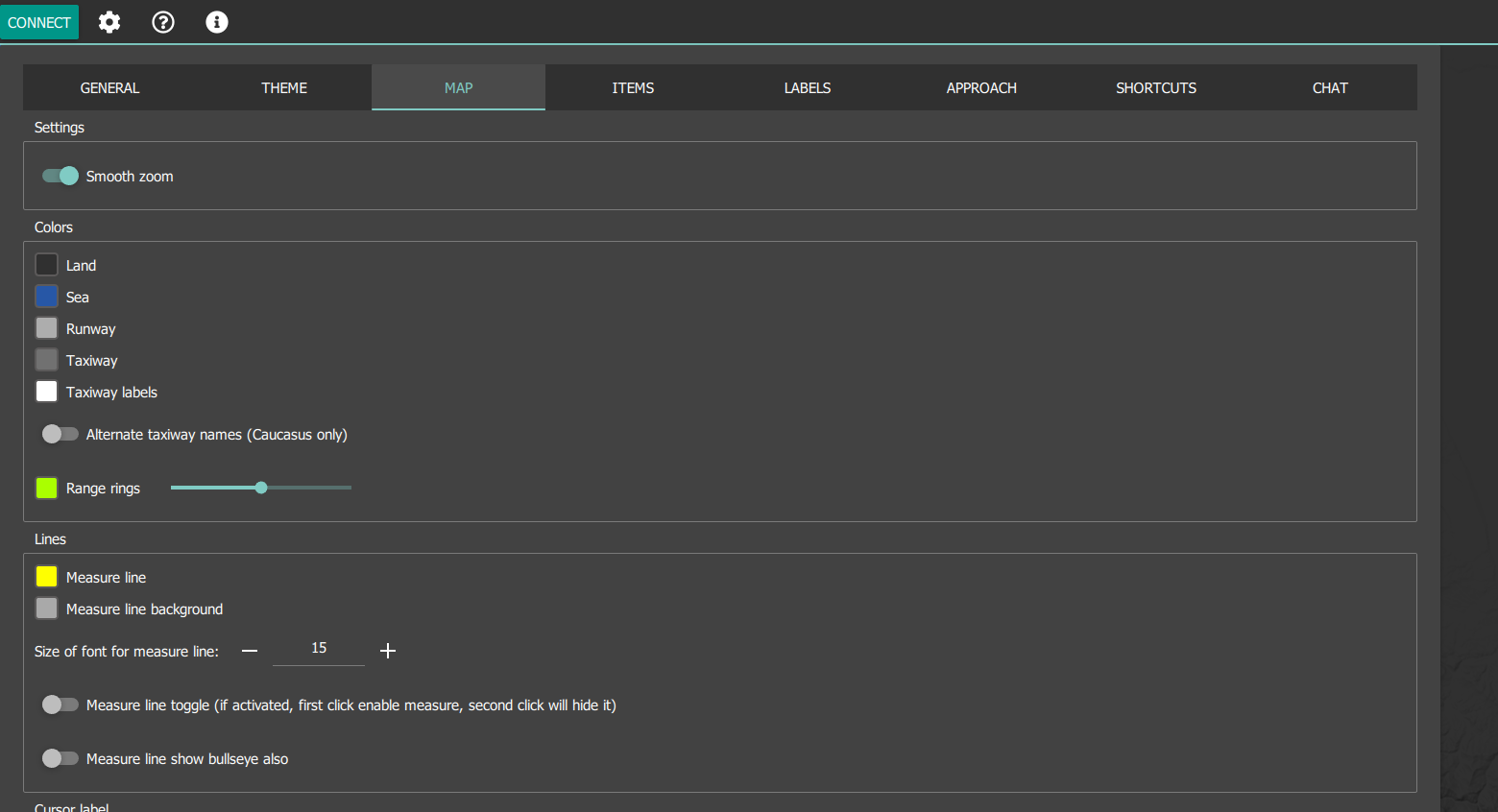
You can reset the color value with shift+click on the color button
How the maps works ?
A theater maps is made by several layers. Each layer is in mbtiles format (standard) generated by TileMill. Here is the directory structure for Caucasus theater:
Causcasus\
|- Caucasus.mbtiles
|- layers\
|- 05_lakes_rivers.mbtiles
|- 10_relief.mbtiles
|- 20_urban.mbtiles
|- 21_roads.mbtiles
|- 40_frontiers.mbtiles
The Caucasus.mbtiles file contains the background of the map, each layers contains specific data (roads, rivers, frontiers). All layers are shown in the map dock in LotAtc and can be customized (color, opacity).
You can add your own layers by generating them with TileMill and put the mbtiles file in layers sections.