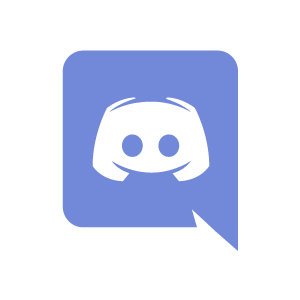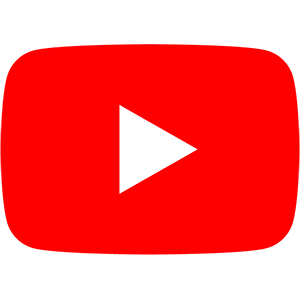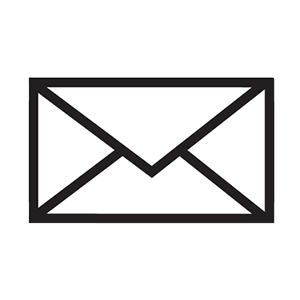This version works on any DCS version
After one month of testing, here is the new LotAtc stable version !
Lot of changes on this release, check changelog below for complete changes but some spoilers:
- new profile management see detection profiles page
- Management of the DCS callsigns
- Client is more powerful
- Tons of new features
- Range ring
- Carrier approach (as for airports)
- UI rework
- More customization…
LotAtc server is compatible with Dedicated DCS server
Thanks for all for feedback during this beta phase!
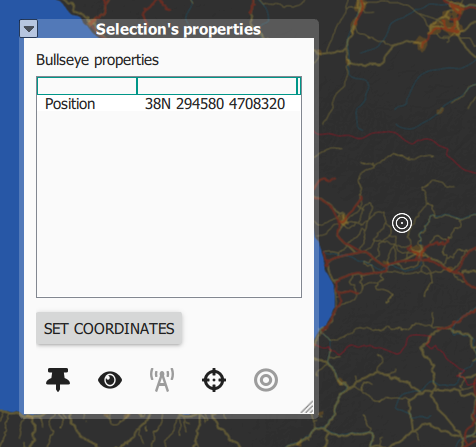
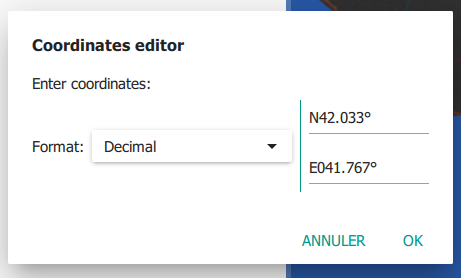
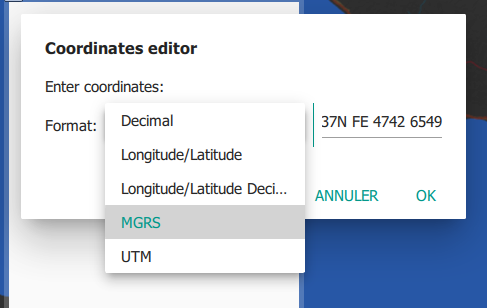
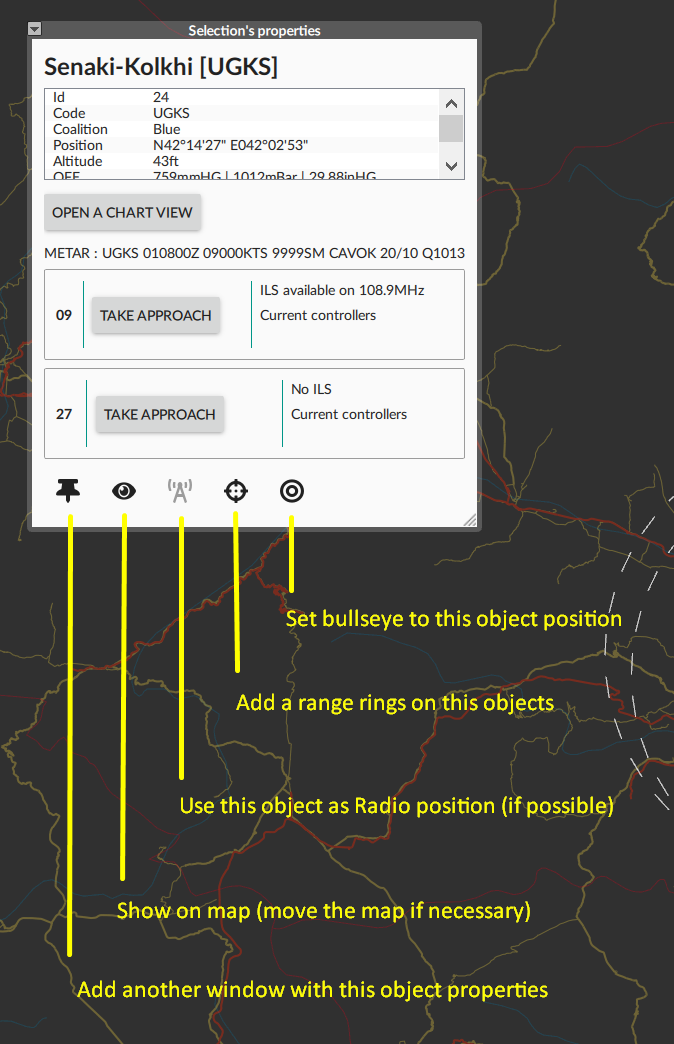
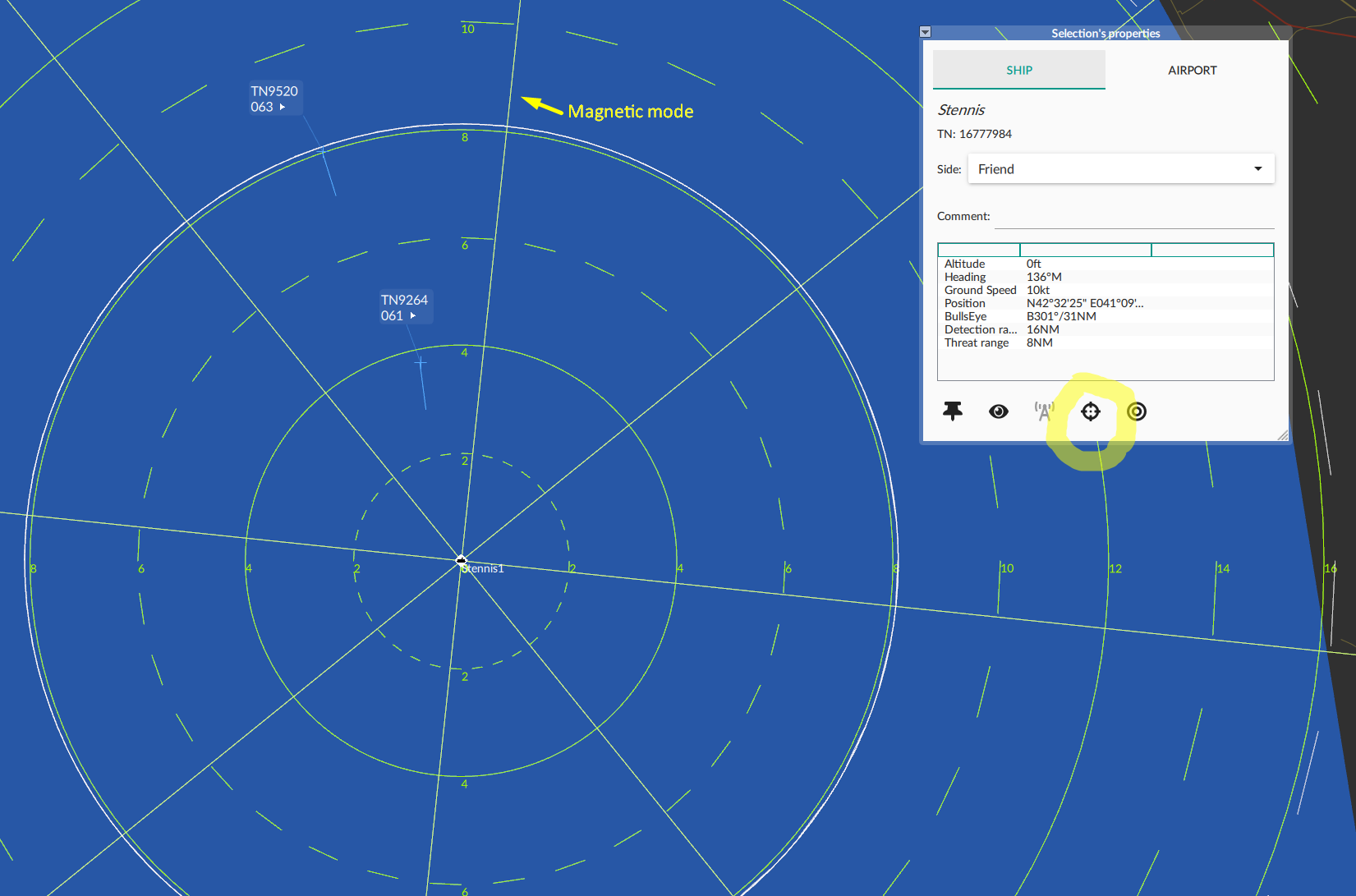
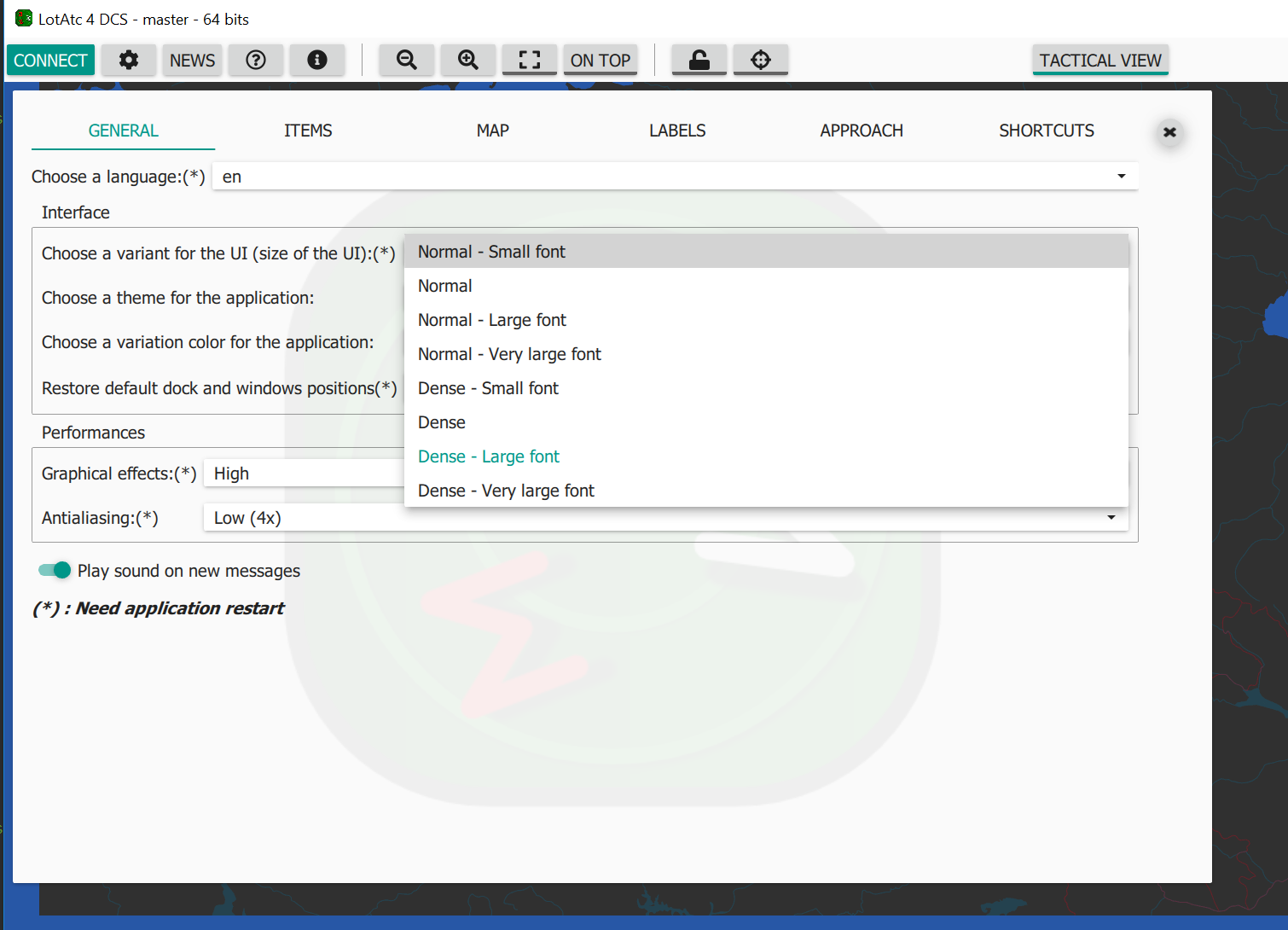
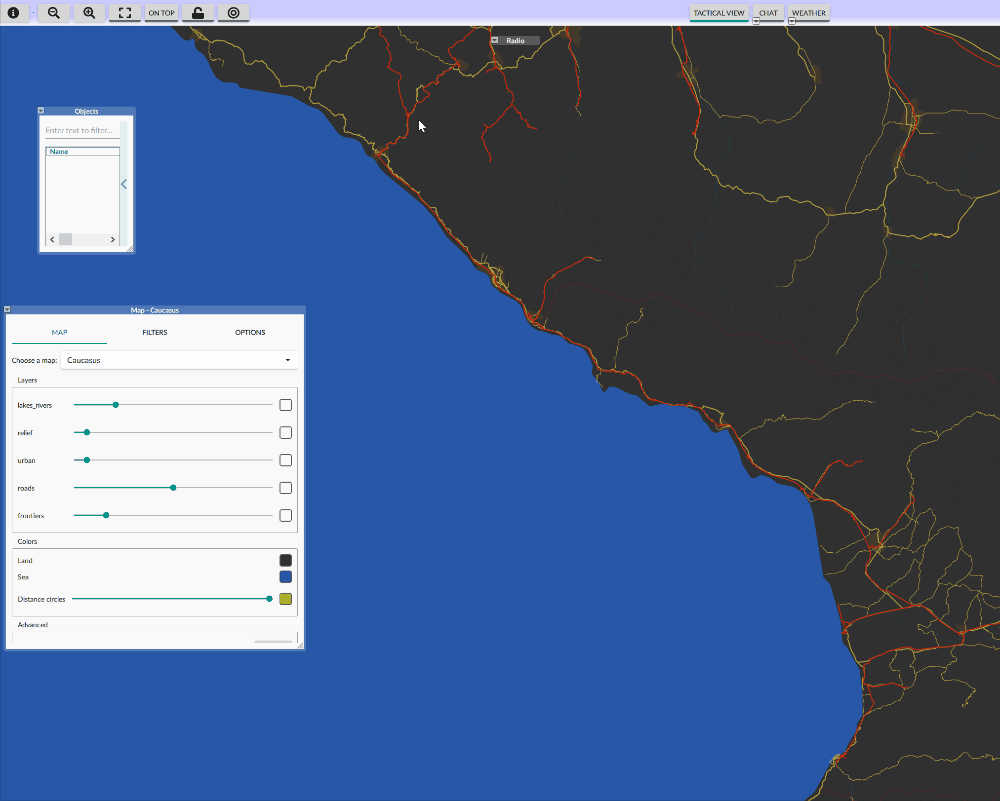
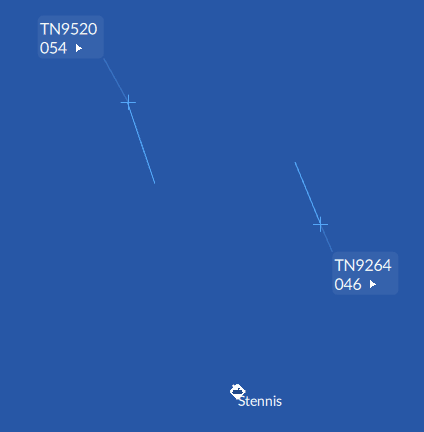
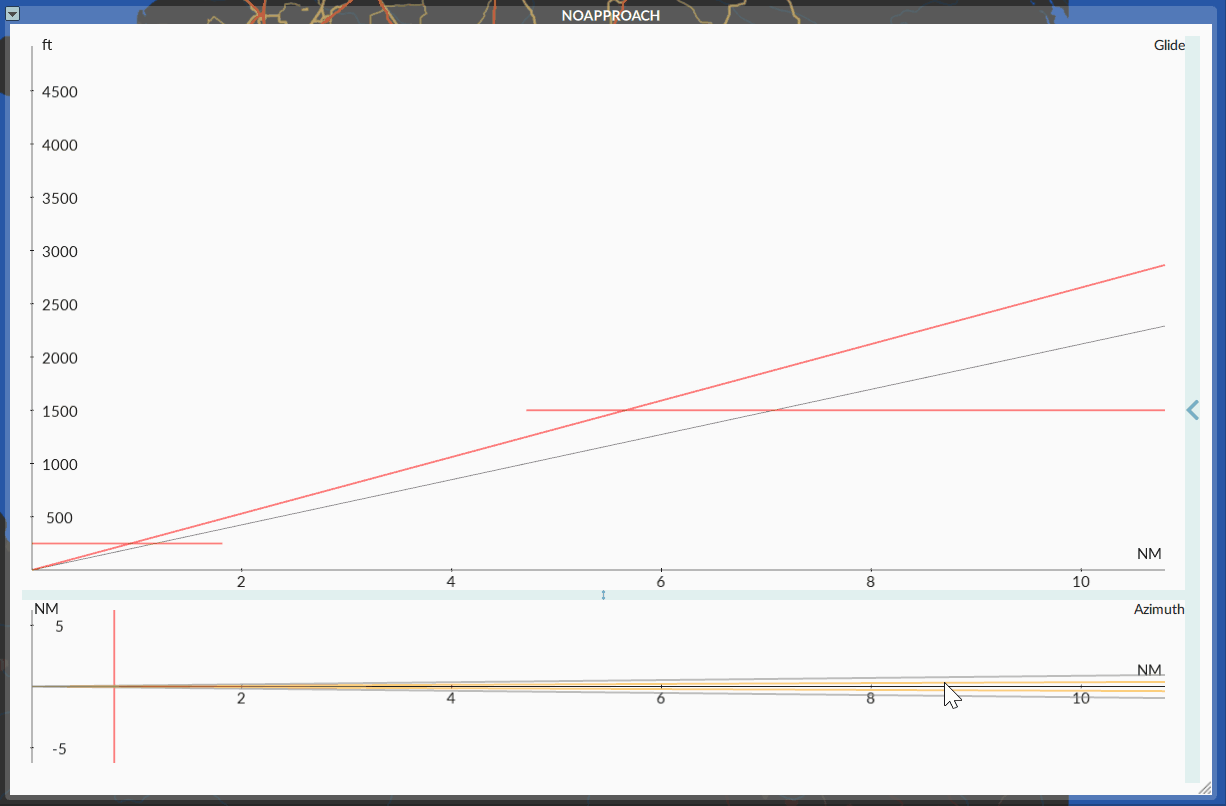
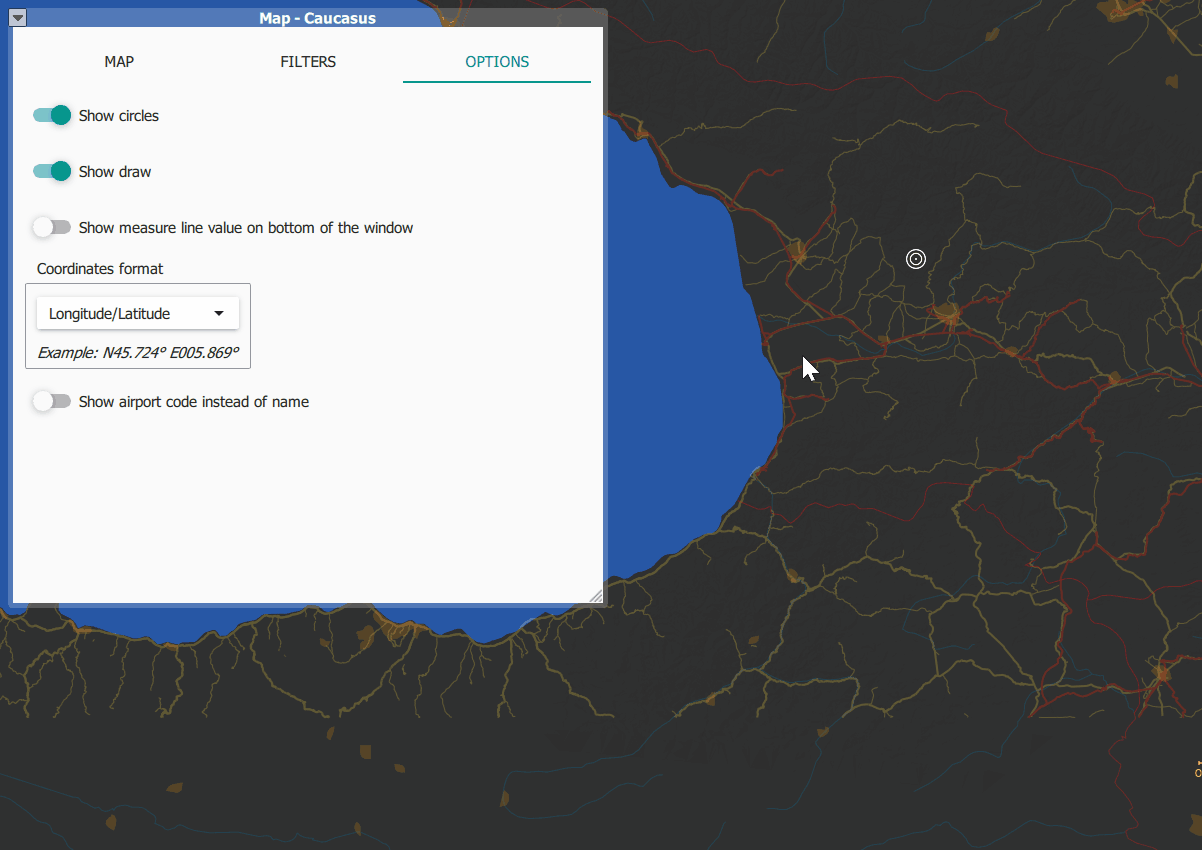
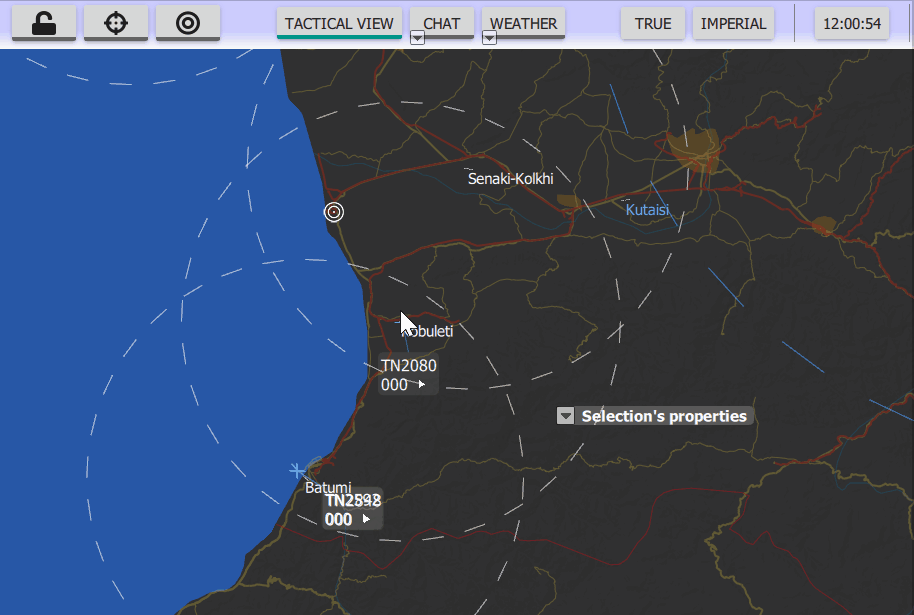
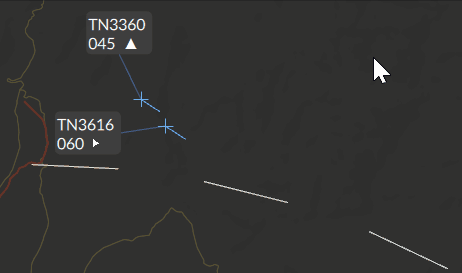
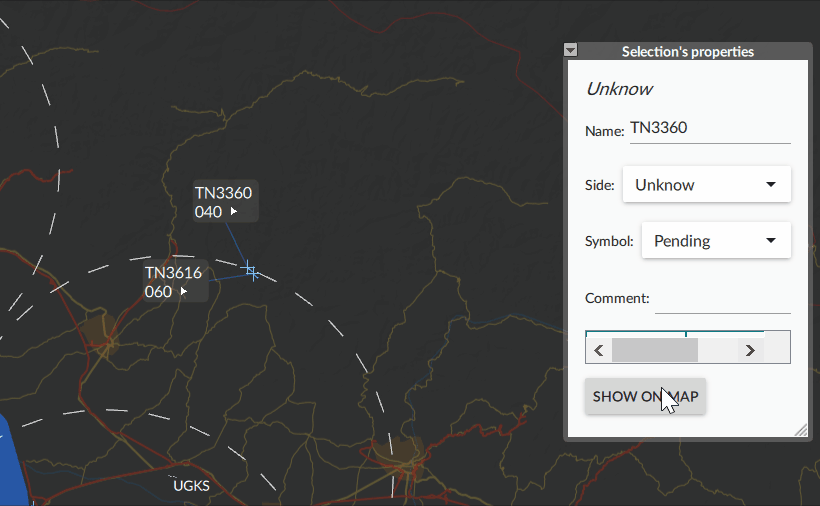
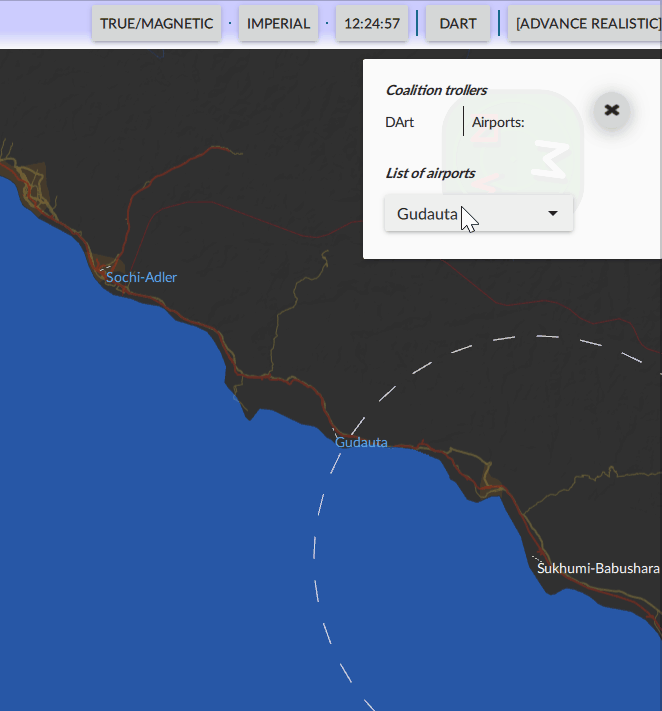
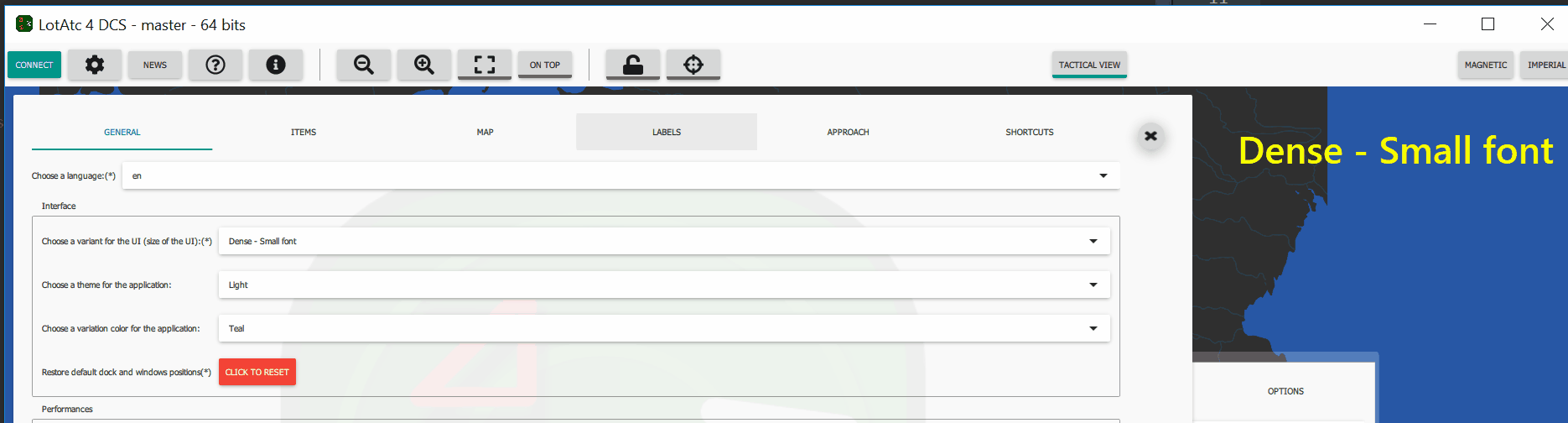
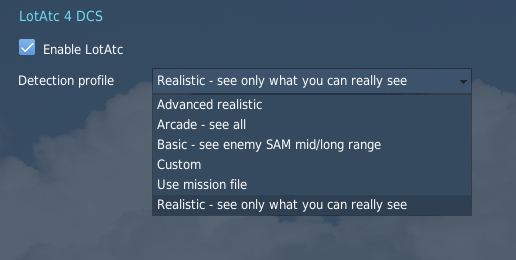
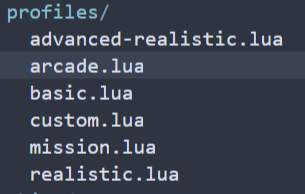
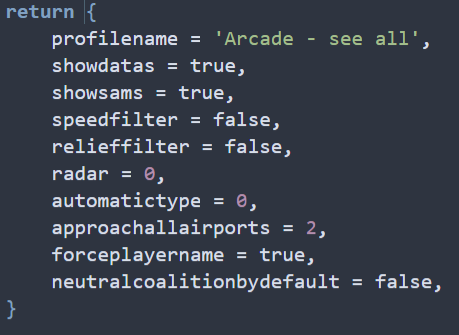
Download:
Click to see the changelog for LotAtc 1.2.0...
Client
Measure line’s label can be put in static position an bottom center of the window
Add range circles. Can be in center of visible area or on any items (contact, airport, bullseye…)
Carrier is now seen as an airport with glide view
Can edit, change or restore bullseye item, all changes are locally (no changes for others controllers)
Visual effect to see current selection for labels, show on map function, Braa….
Put your custom airports charts in C:\Users<you>\LotAtc 4 DCS Data\Client\airports\charts\Caucasus\ (change Caucasus for others terrain, check their names in LotAtc 4 DCS install directory\airports\charts)
Can attach measure line to bullseye using Alt+R or main menu button, give all measures from bulls then
[NEW] Alti_short label can take the |thousand option to display altitude in thousand of feets instead hundred of feets see Labels page
Approach views reworked (can close options, options on the right…)
Add persistence for the following settings:
- show circles
- hide ground units
- show BRAA
- show BRAA text
- show BRAA interception
Map can be move while using measure line without troubles now
Better measure line’s label placing
Add option to disable check update on start
Remove news and internal news section, it causes some performances issues, help is now only online but still accessible from the application
[NEW] Add DEL key working on Braa list
[NEW] Better chat view with color customization and wrap mode for long text
Labels does not follow correctly items
Dock window could be lost due to screen resolution or window resize, they are now automatically set at position in visible area
Label content format not updated on coalition changeated on coalition changed
Labels are no updated on unit changed
Docks can be moved outside the map now
Docks size restore on loading
Aircrafts are visible once landed
Label not updated on comment changes
Line Label color does not follow label background color
Fix translations
Server
DCS options can be translated (French and Chineese is already there)
Add option in config.lua to disable logs on server side
Add option in config.lua to add filters for chat (by default set for SlMod commands)
New profile management, create your own profiles now
Callsigns are now correctly managed (+settings in profile to manage that)
Fix parsing of drawing files when enable field is a string
Fix crash when switching from 1.1.2 without change LotAtc DCS settings
Installers
All downloads are now on a faster infrastructure for better bandwidth everywhere
Website
Add BRAA page
Add Maps page
Udpate detection profiles page
Reorganize menu and access
Better changelog
Remove some useless documentation parts
Server
Server LotAtc4DCS - 1.2.0 (EXE)
Server LotAtc4DCS - 1.2.0 (OvGME/JSGME)
-
You will need to install the following files for OvGME/JSGME Mod version (no need with the exe) and unzip it in your {Users}\LotAtc 4 DCS Data\ directory. (ex: C:\Users\DArt\LotAtc 4 DCS Data\relief.db)
- Caucasus (last update: 26 May 2018)
- Nevada (last update: 26 May 2018)
- Normandy (last update: 26 May 2018)
- Persiangulf (last update: 03 Apr 2020)
- Thechannel (last update: 10 Aug 2020)
- Syria (last update: 23 Feb 2022)
- Marianaislands (last update: 15 Jun 2021)
- World (last update: 17 Jun 2021)
- Falklands (last update: 08 Jul 2022)
- Sinaimap (last update: 28 Jun 2023)
- Kola (last update: 13 May 2024)
- Afghanistan (last update: 27 Jun 2024)
- Germanycw (last update: 11 Jun 2025)
-
FOLLOW INSTRUCTIONS IN README inside the package
Client
Client LotAtc4DCS - 64 bits - 1.2.0 (EXE)