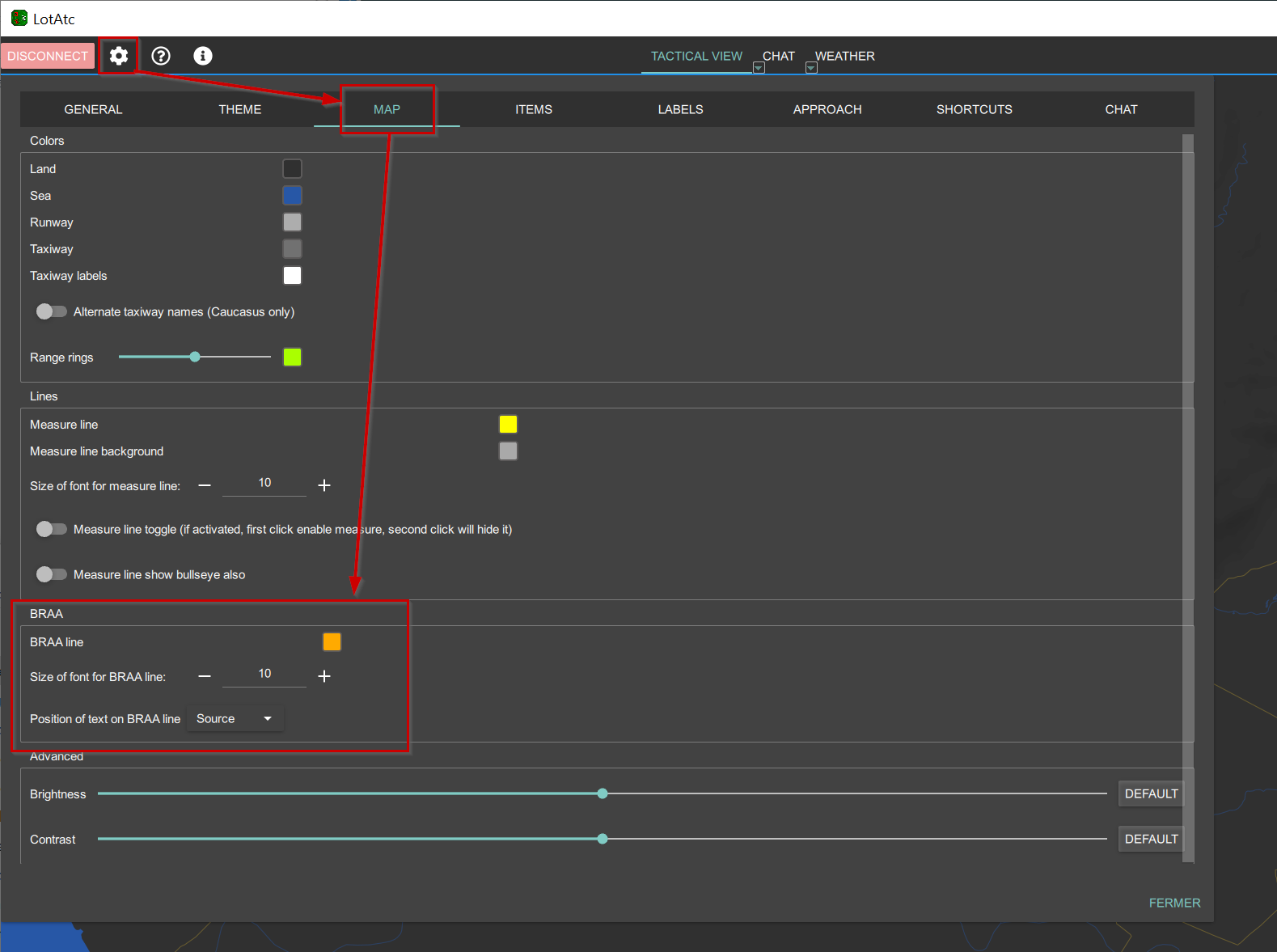What is a BRAA ?
BRAA is a standardized way to give information about a contact (C) to a pilot (P). BRAA is the acronym of:
- Bearing : Angle of C to P, it is the heading that P should take to have C in its 12 o’clock
- Range : Distance between P and C
- Altitude : Altitude of C
- Aspect : Aspect of C for P, it could be cold (C is in the same direction as P), hot (C is coming toward P), or flanking (left-right or right-left movement for P)
By using BRAA every time, communication is more efficient and faster, as the pilot is waiting for the BRAA data in the right order.
Example:
group 080 for 120 at 9000, hot
It means that a group of contact is on your 080 degrees for 120Nm at 9000ft and it is hot on you. Same BRAA but faster:
group 080, 120, 9000, hot
BRA also exists, which is the same as BRAA but without the aspect part
BRAA in LotAtc
You can make BRAA in several ways in LotAtc.
Manually
You can use the measure line by using right click to make a line between the pilot and the contact. Measure line label gives you the bearing and the range, get altitude from the contact label, and its aspect and you can give the BRAA to the pilot.
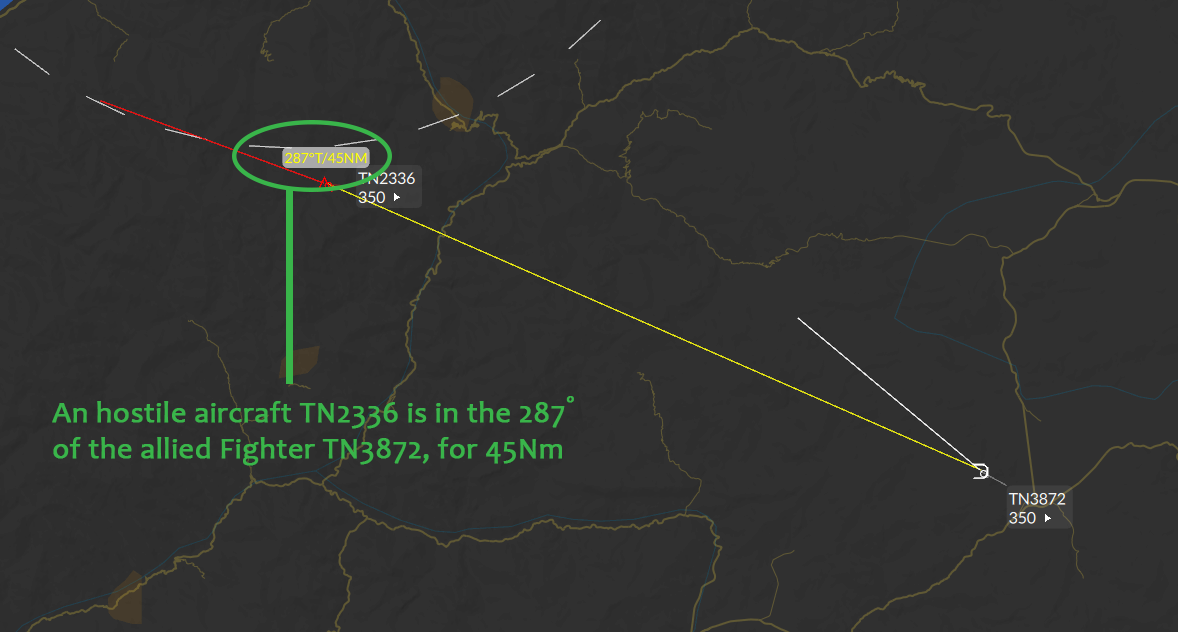
Automatically
LotAtc provides an easy way to do BRAA.
Hold the Ctrl key and right click on the pilot, then move the mouse over the contact. A brown line appears like the measure line, and a circle appears on the selection. Release the right button.
Then, the BRAA will be stored in the BRAA dock window and will be updated until the pilot or contact disappears.
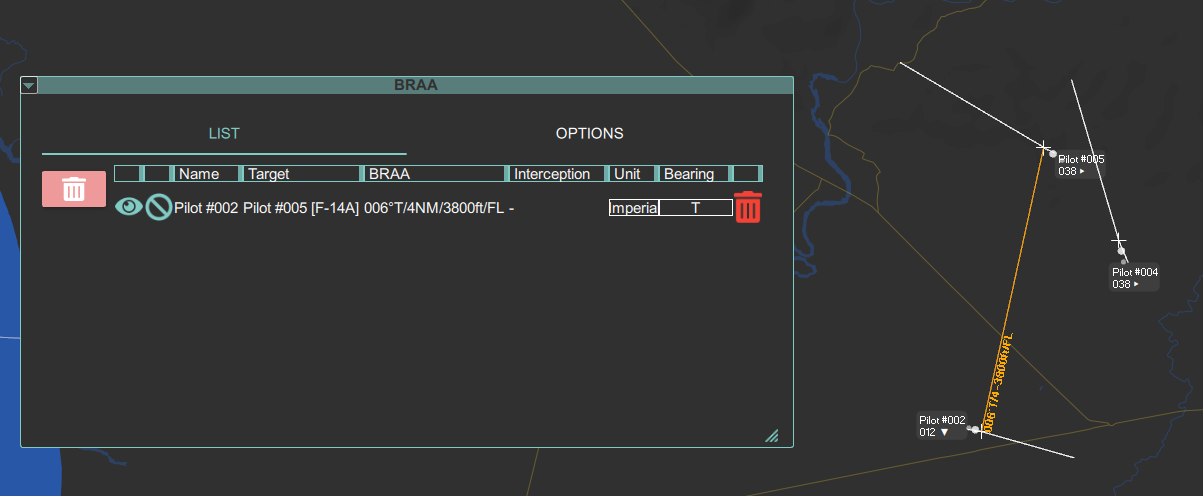
The computed BRAA also gives you the interception line if possible with its bearing and time. You can help the pilot to have an efficient interception with that (for example to a tanker).
Automatic BRAA can be made to or from:
- an aircraft/helicopter (AI or human)
- an airport
- the bullseye
You can delete it from the BRAA dock window or use Shift+Right click on the BRAA text of the line to remove it
If the start reference of the BRAA is a human, you can send him every 10s (go in BRAA options to change that) the BRAA value through the DCS chat system.
BRAA settings
BRAA can be customized in BRAA dock options menu:
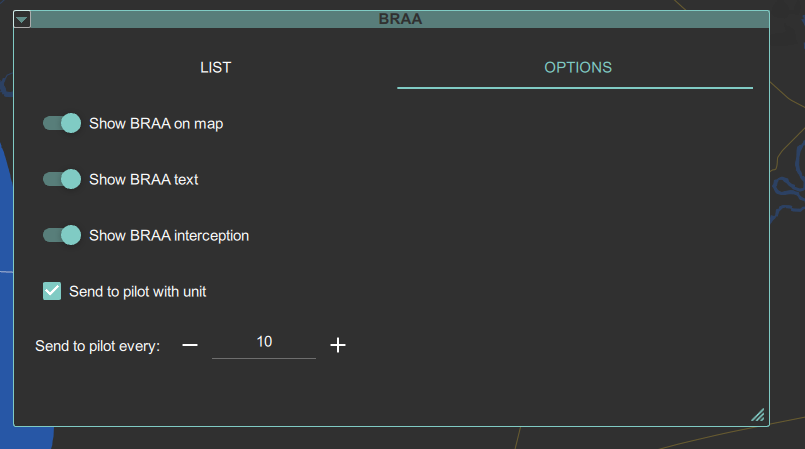
There are more options in LotAtc settings: