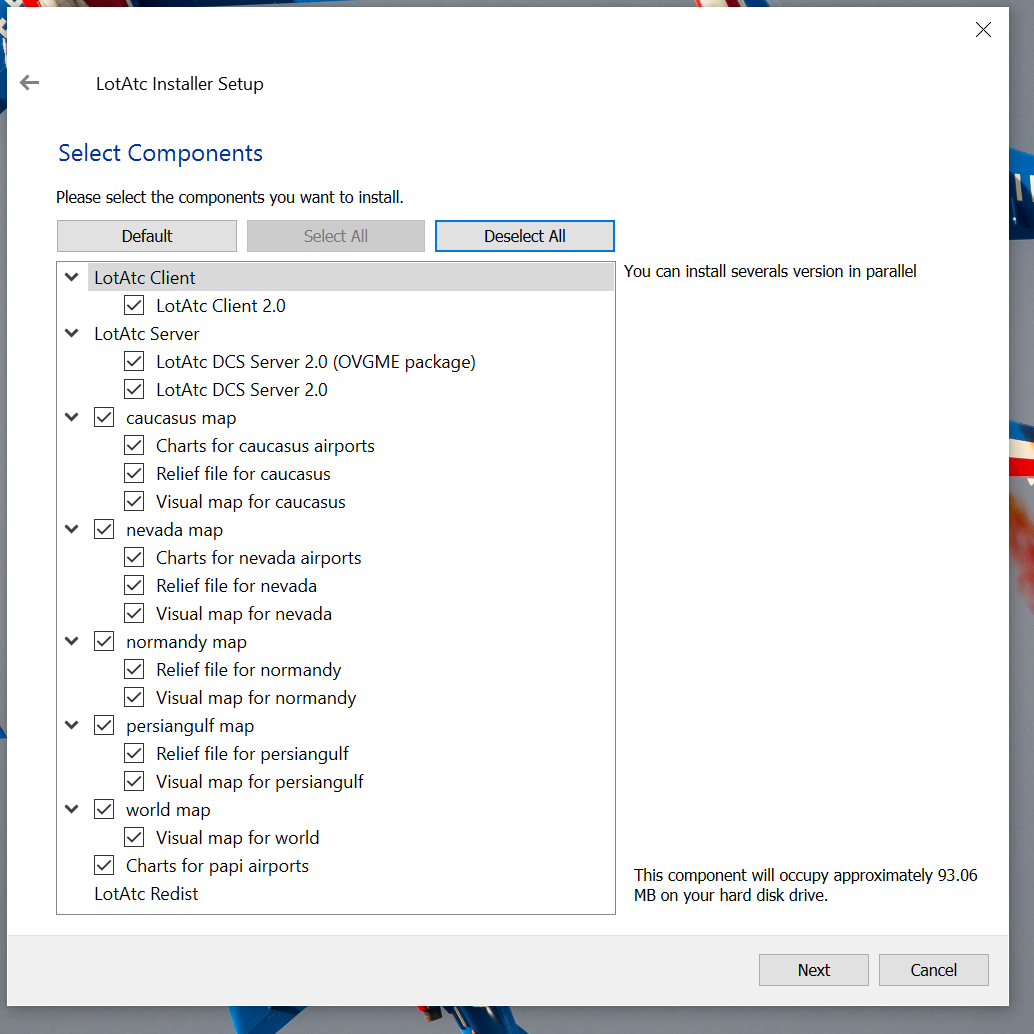You have not select maps during installation. You can do that after, no need of reinstall!
- Launch
C:\Program Files\LotAtc\lotatc_updater.exe(default install path) - Check
Add/remove components - Select at least
VisualandRelieffor each maps you want to use (in the following screenshot below) - Continue process with next, it will install everything
- Restart LotAtc Client