How to open
Left click on a airport, open properties dock if necessary. To open a PAR, clic on the “Take Approach” button of the desired axis. it will open the PAR view.
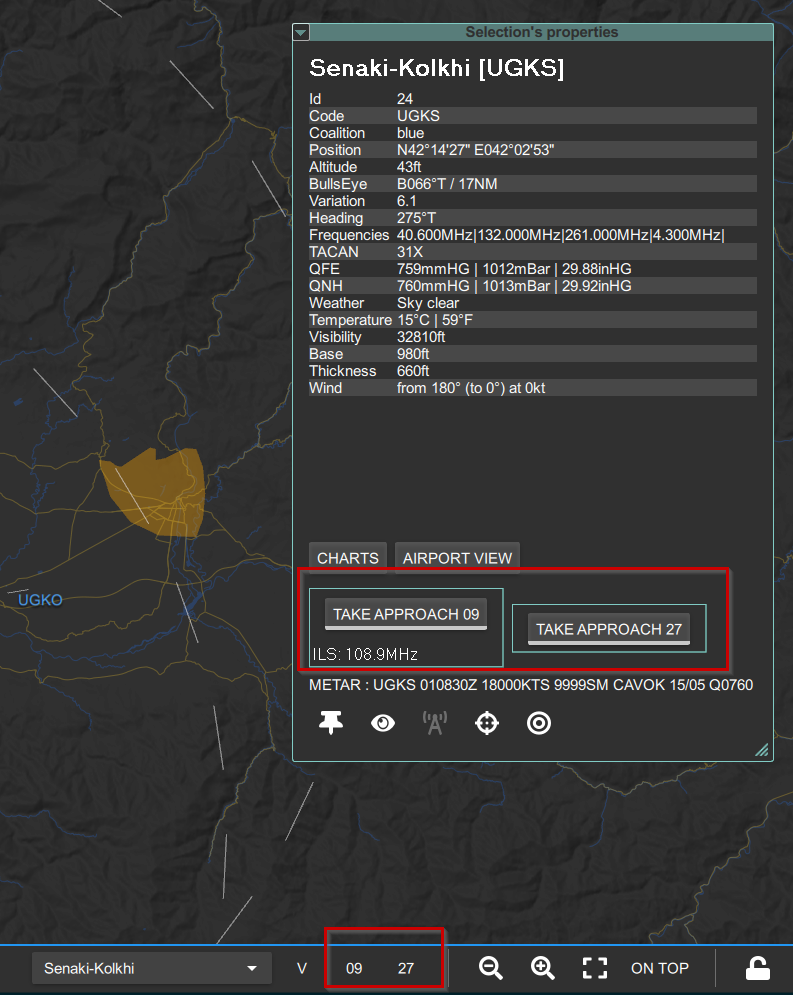
You can take severals approach at same time.
You can see the list of controllers and if they have an approach openeed.
Description
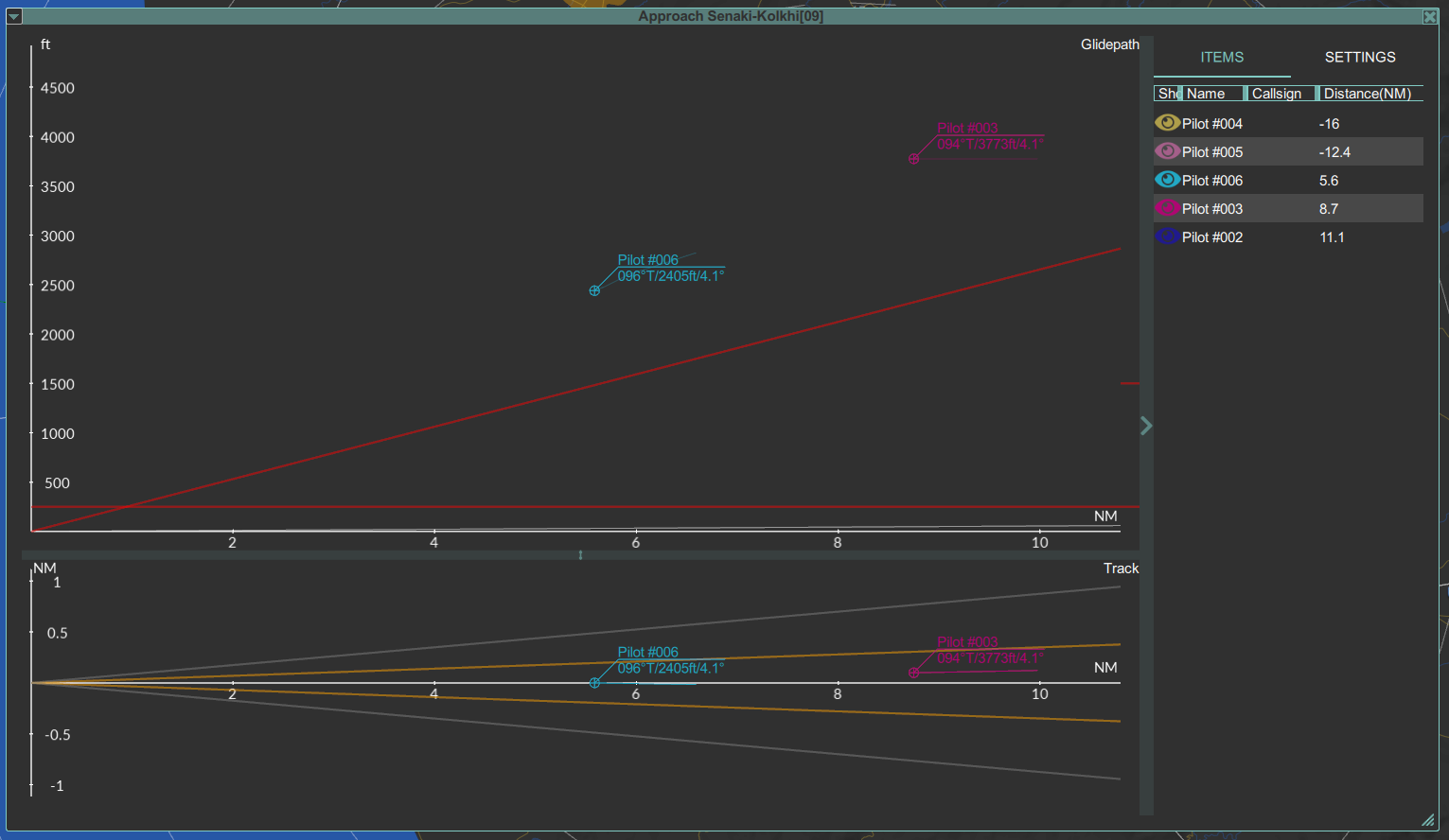
Dock Menu button
- Save graph : export as png the current glide view, useful to send to the pilot
Right part
Options
- Show labels : Display or not labels on the graph
- Steady level : Set the steady level for approach
- Minima : Set the minima level for approach
- Glide angle : Set the desired glide angle for approach
- LSLLC : Set LSLLC line angle
Below that, this is the list of all pilots around the airport. They are sorted by distance of airport.
Click on the eye icon to show/hide a plane.
Left part
Left part contains two graphs:
- on top: the vertical view
- on bottom: the top view
Use MouseWheel and/or Shift+MouseWheel to make a zoom on one axis or on the other
Vertical view
This view shows the glide and planes/helicopters position on this glide.
Horizontal view
This view presents the horizontal deviation
Shortcuts on glide views
| Shortcut | Description |
| Mouse wheel | Zoom on current view |
| Shift+Mouse wheel | Vertical zoom on current view |
| Double left click | Restore default view |
Close
Click either on “Release button” on airport properties, the approach number on footer bar or just close the approach window.