Airport view allows controller to see all aircraft (planes/helicopters) on airport runways and around the airport. The goal is to be able to control airdromes for taxiing, takeof, landing and approaches.
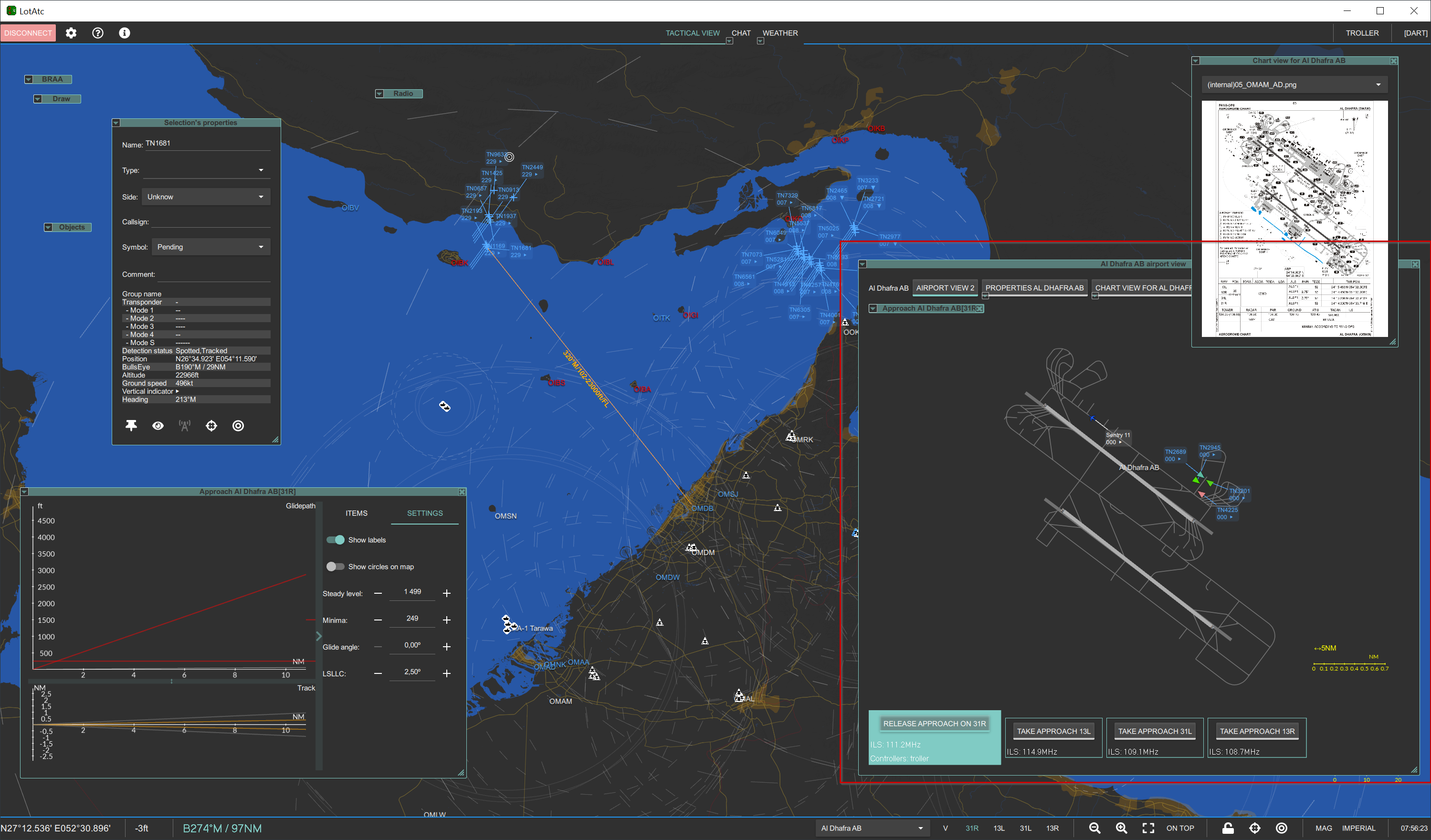
How to open airport view
- Zoom on an airport will show you airport view
Description of airport view
For each airport, you will see airspace around the airport. Zoom on aiport to see taxiways and parking. If aircraft are present, you will see them represented as their respective profile. This profile is at scale of taxiway, LotAtc computes automatically its represented length on map scale, planes are in real size when you see a little R near its icon. If aircraft type is unknown, a default triangle is displayed. You can set type in selection’s properties and the symbol will be updated.
A color has been attributed for each aircraft, this color is the same on airport view and in approach view.

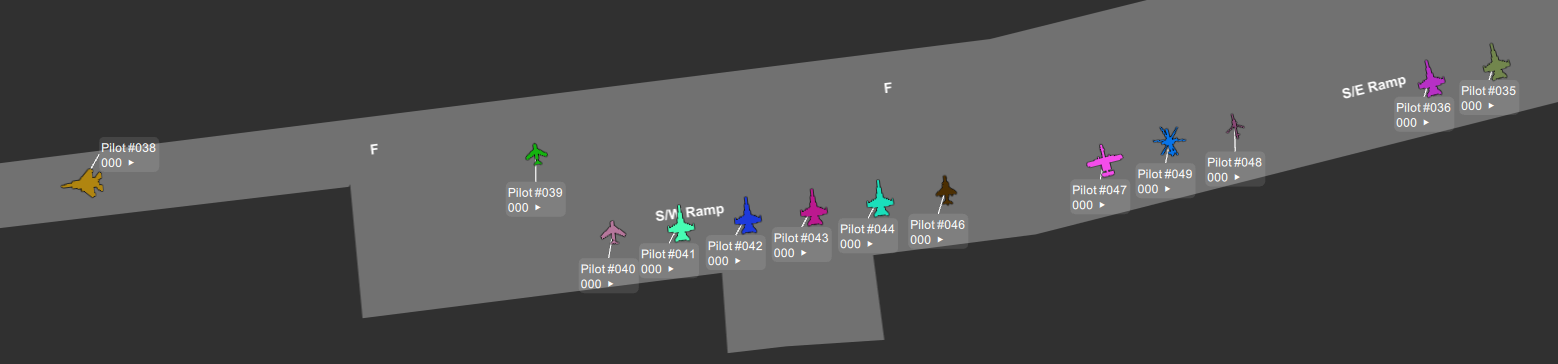
You have the approaches buttons when selecting the airport by clicking on it, in selection’s properties panel, click on it to take an approach and have the glide window.