Introduction
LotAtc Instructor allows you to interact with any item on the map (plane, helicopter, ship, vehicule, human or AI).
Requirements
- Have a LotAtc Advanced license.
- Be connected to LotAtc Server+DCS or LotAtc Generator (standalone server)
- Be authenticated as instructor on server side
On LotAtc Server, there is some restriction (for human, biut also for IA), it is WIP
Features supported
| Feature | LotAtc Generator | LotAtc Server(DCS) |
|---|---|---|
| Heading | Yes | Yes (need mission script) |
| Speed | Yes | Yes (need mission script) |
| Altitude | Yes | Yes (need mission script) |
| Pattern | Yes | Not yet (WIP) |
| Waypoints | Yes | Not yet (WIP) |
| Move unit | Yes | Yes (need mission script) |
| Create new unit | Yes | Not yet (WIP) |
| Delete any unit | Yes | Yes (need mission script) |
| Advanced orders | Not yet (WIP) | Yes (need mission script) |
Advanced orders are currently (more to come ):
- orbit at current position
- CAP at current position
- Hold at current position
- Return to base
DCS is WIP
How to use
Shortcuts
All instructors functions use Alt modificator key:
| Shortcut | Description |
|---|---|
Alt+Double-click on item |
Open instructor view for selected item |
Alt+Right click from item |
Change heading of the item |
Alt+Wheel event on item |
Change altitude of the item |
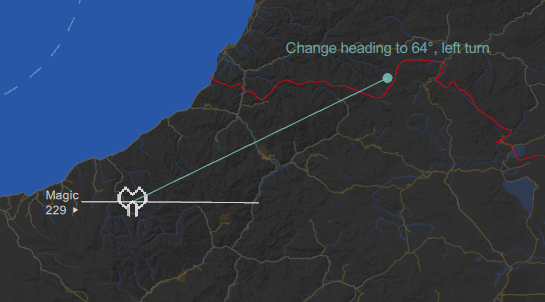
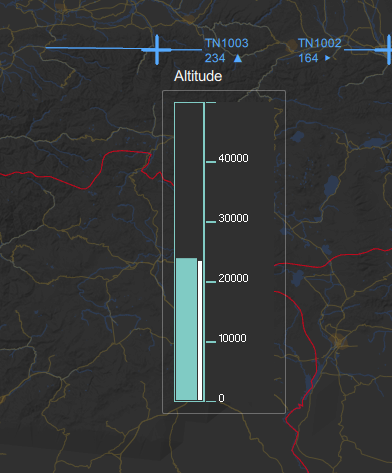
Instructor view
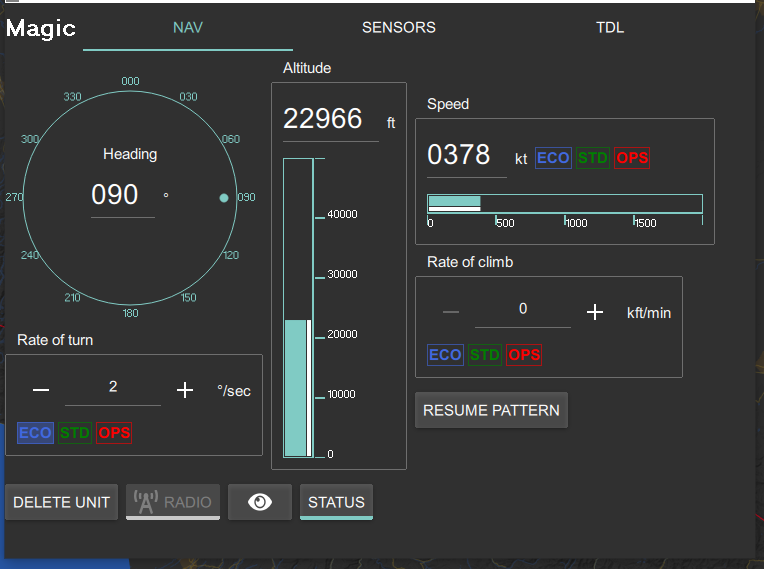
You can open Instructor view with:
Alt+Double-clickon item- Bottom of selection/properties dock
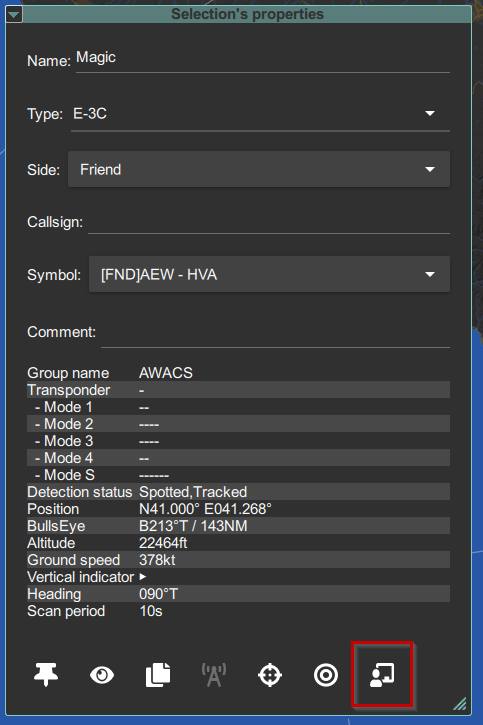
Create/delete units
You can use context menu on the map to create/delete an unit. (not yet available for DCS).