Introduction
LotAtc Generator is a standalone LotAtc server that allow lot of features
- Speed acceleration / pause
- Full instructor module support
Configuration
First start
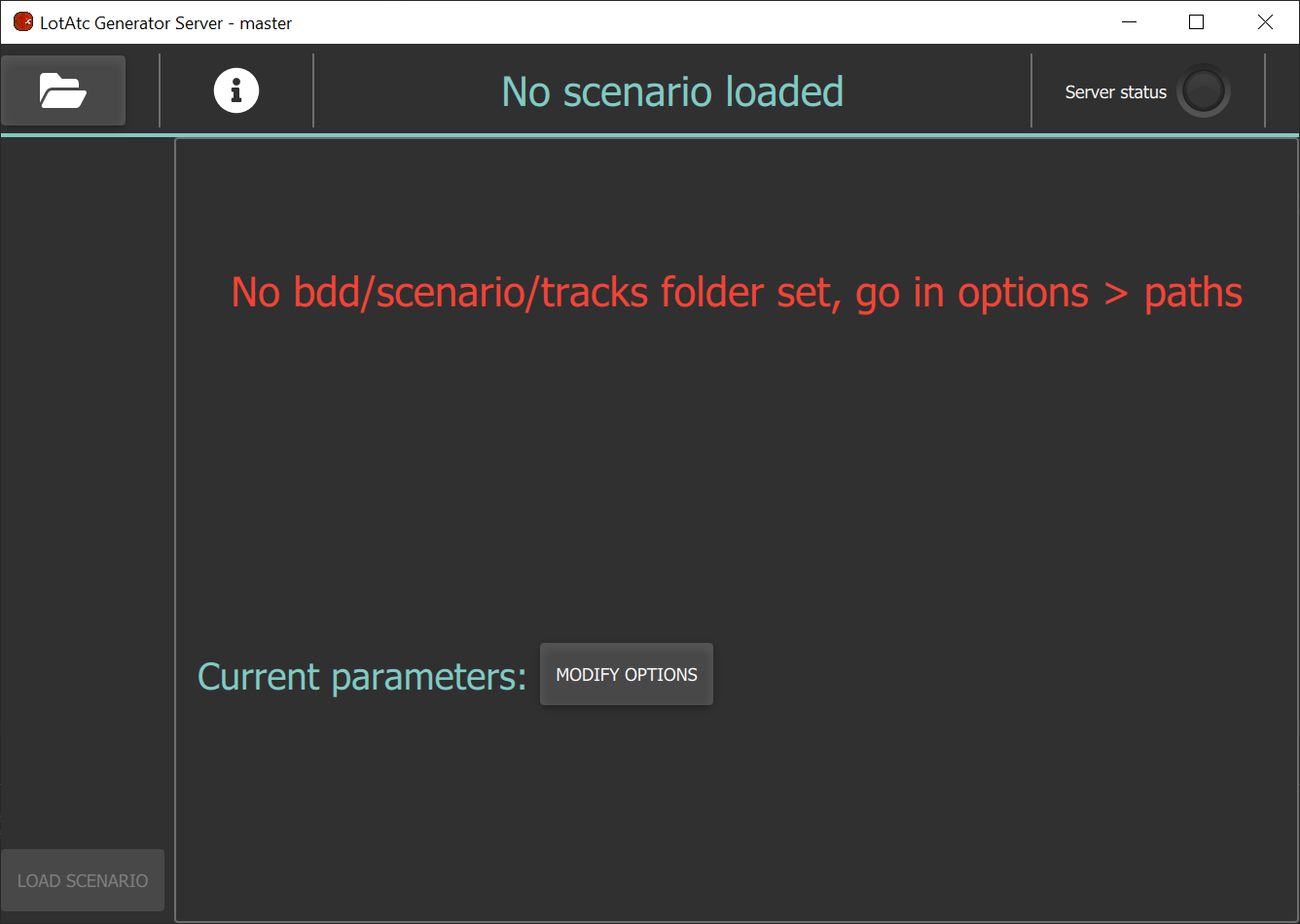
At first start, you have to go to options > Paths and set some paths:
- database path click here for more info
- scenario path click here for more info
- track path, LotAtc will automatically generate Tacview track of the simulation, this is the path where tracks will be saved
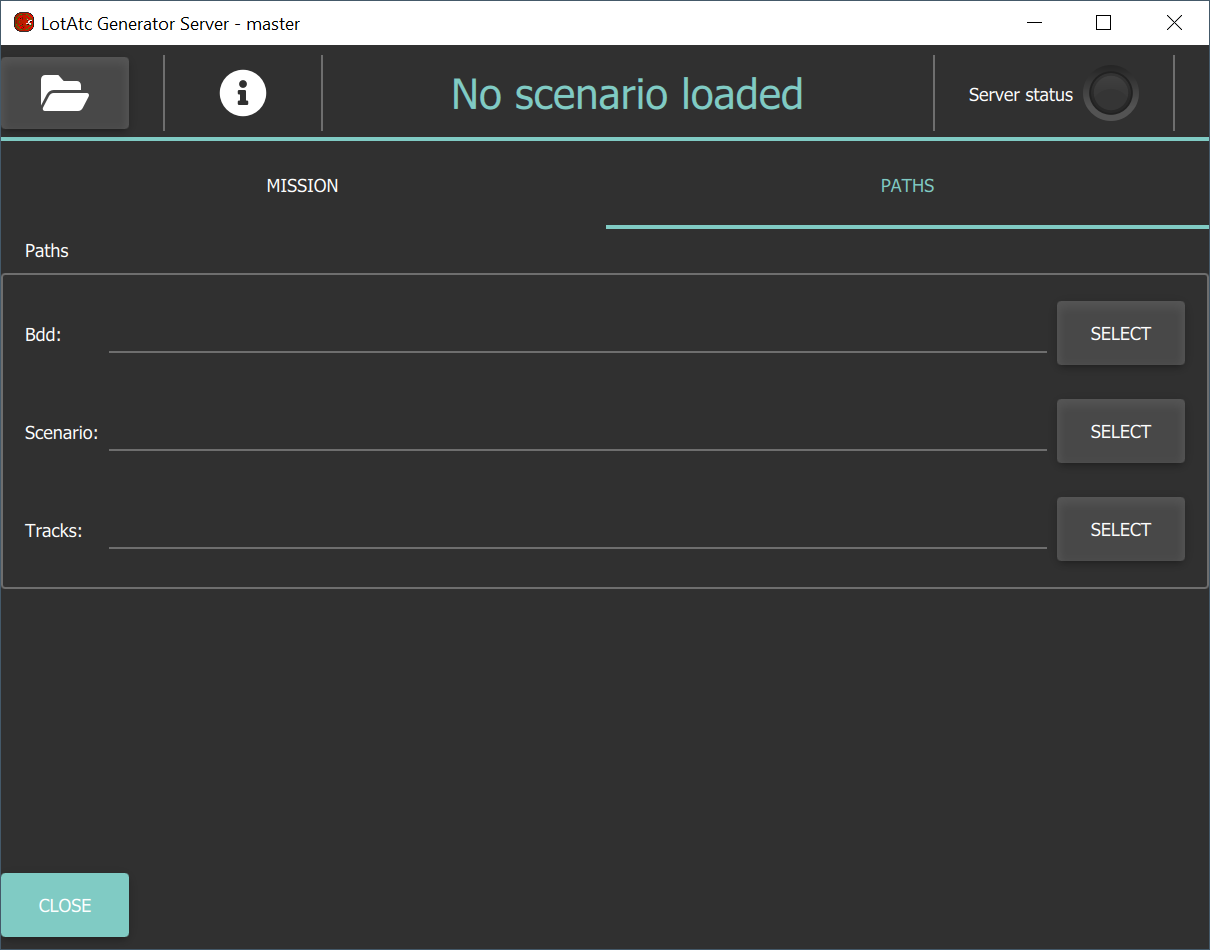
Start/pause/stop
To start a mission, open the desired scenario file, then click on play. Mission will be loaded and server will be in paused on start automatically.
You can pause/unpause/stop the server from:
- LotAtc Generator interface
- remotely LotAtc Advanced Server menu
Scenario file
Scenario file is a JSON file that describe all parameters for the scenario:
- Date / time of the mission
- Weather
- All objects/items
- name, type
- coordinates
- waypoints / patterns
More details on this specific documentation