Installation
Installing the application
After downloading the LotAtc Installer, execute the “Setup_LotAtc.exe” and follow the installation wizard.
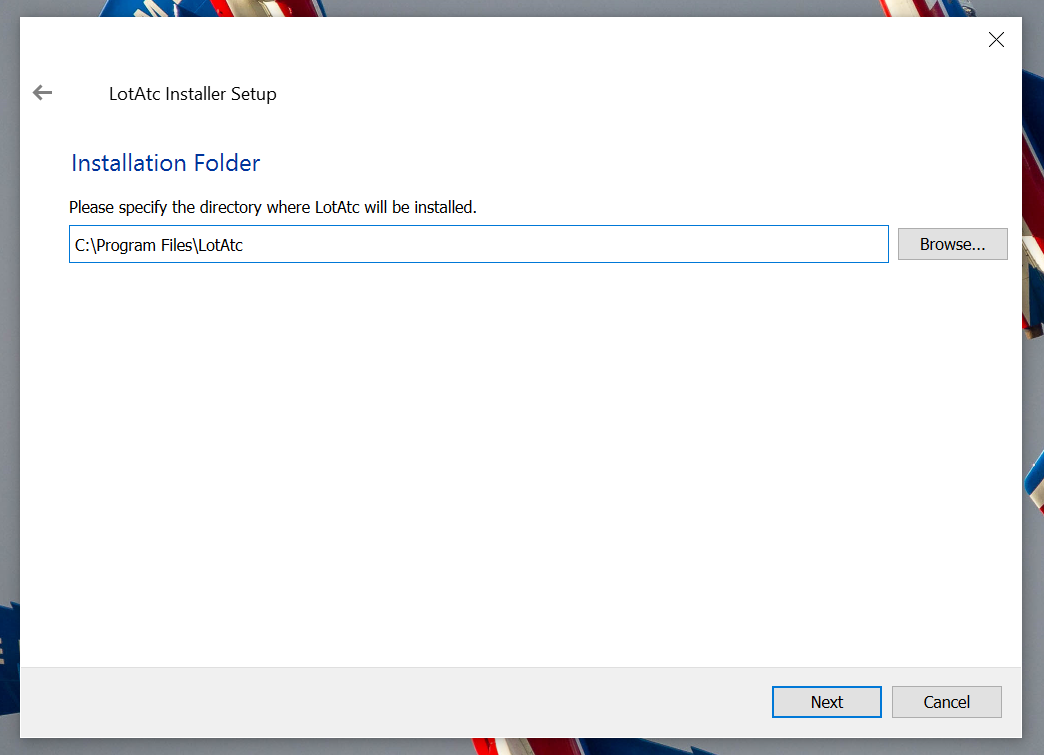
During this step, you have to accept the end-user licence agreement and choose a destination folder for the installation of LotAtc.
Default path is C:\Program Files\LotAtc
Relief, software and common files will be in this path. (use any folder BUT NOT in DCS or Saved Games)
LotAtc Installer will propose you to check which packages you want to install :
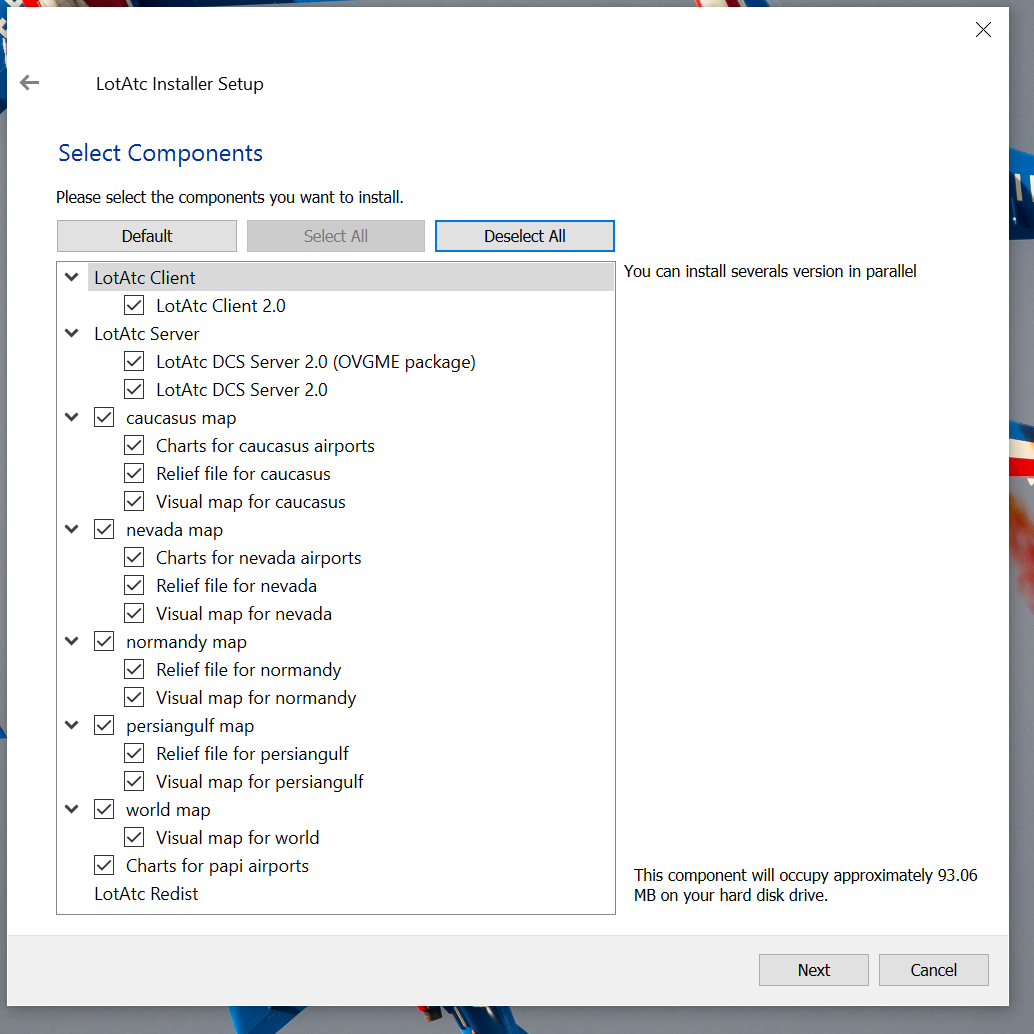
Select LotAtc Configurator.
Add/remove package
You want to modify your current installation ? Install more maps, LotAtc Client or Server ?
Launch LotAtc_updater.exe from your install directory (default is C:\Program Files\LotAtc)
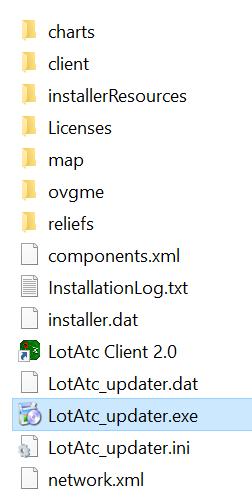
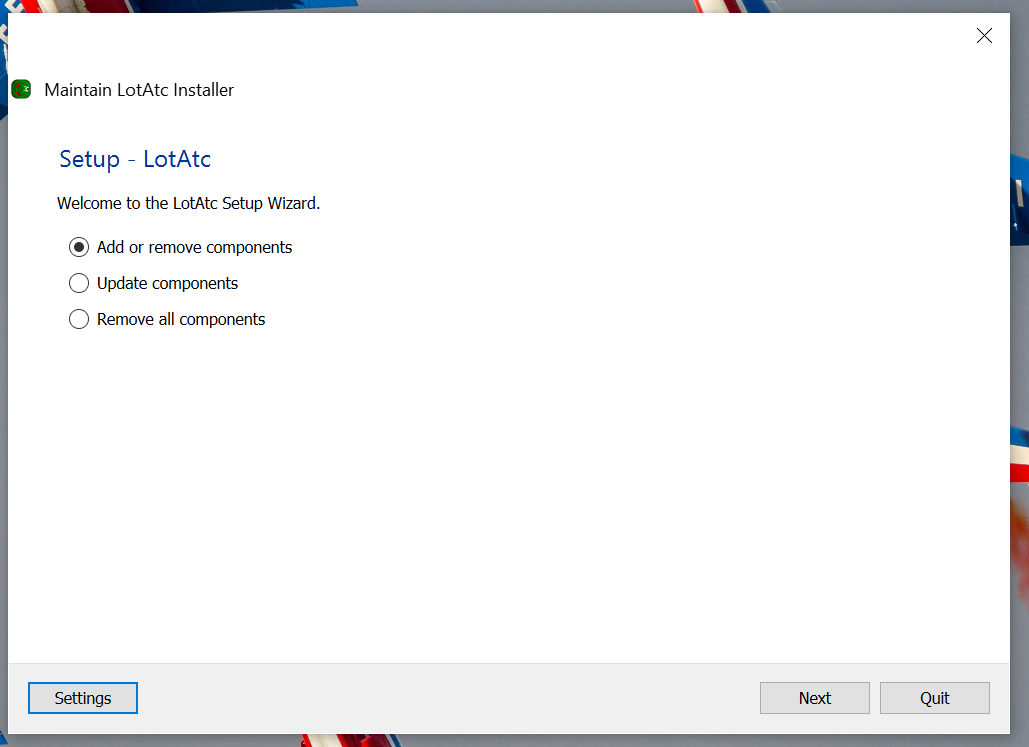
And choose which packages you want to install/uninstall, LotAtc Installer will do !
Check this post for more details of this new installer.
Update
LotAtc has an auto-updater that simplify update of all components (client/server/maps…).
LotAtc Client will check once a day for a new version. If something is needed to be updated, you will be prompted for an update.
You can also launch LotAtc_updater.exe from your install directory (default is C:\Program Files\LotAtc)
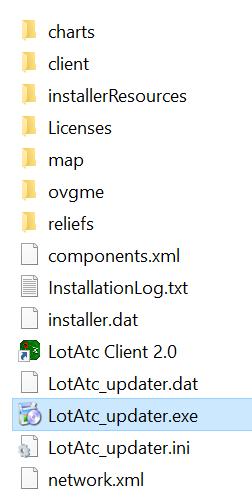
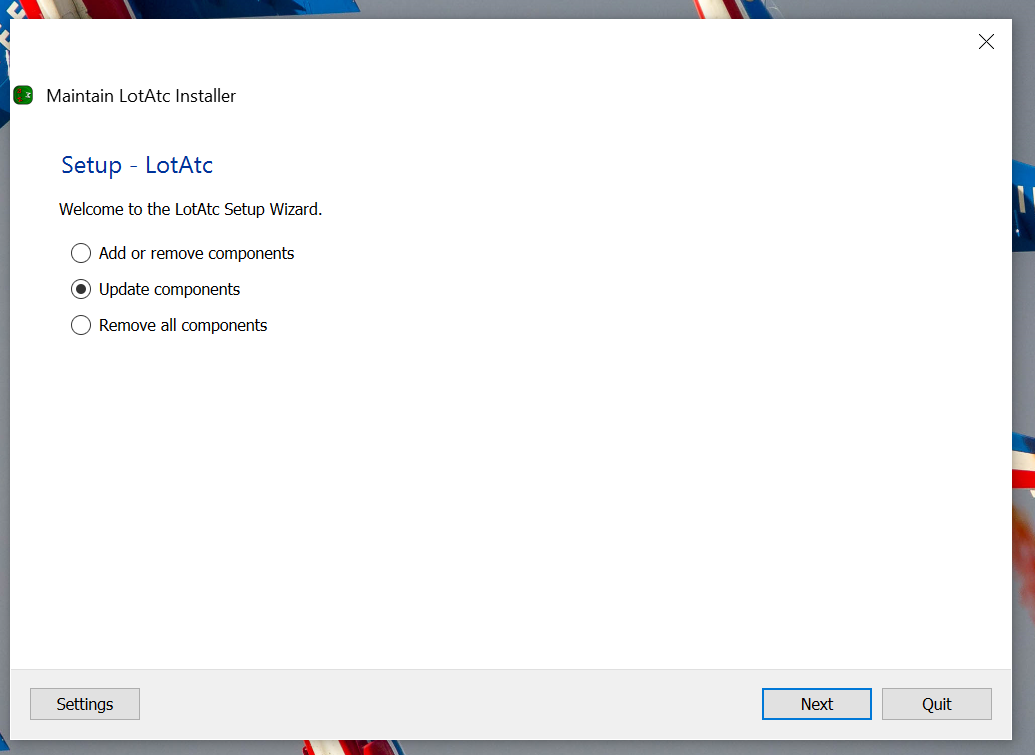
Check this post for more details of this new installer.
Uninstallation
Run the uninstaller via the start menu shortcut.
If you don’t have a start menu shortcut, use windows add/delete programs feature, or execute the uninstaller directly from your install directory by default C:/Program Files/LotAtc.
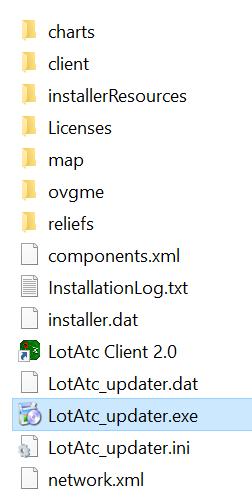
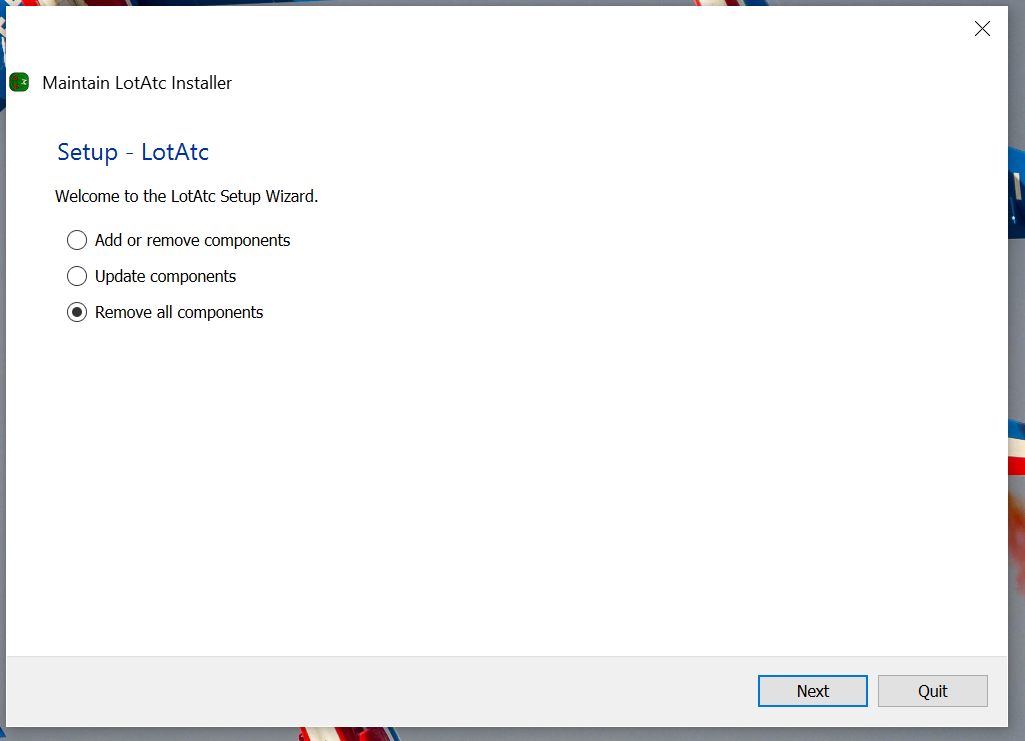
Check this post for more details of this new installer.