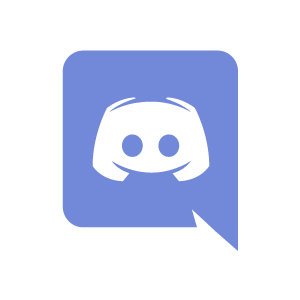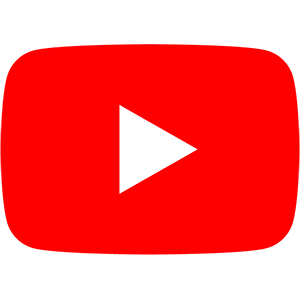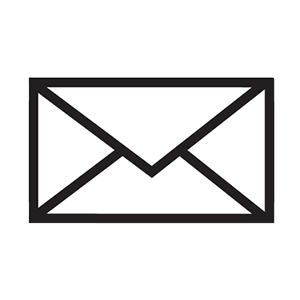If you want more information about LotAtc 2.0.0, check the LotAtc 2.0.0-alpha1 post here
Here is the third alpha for LotAtc 2.0.0, it contains a big update on maps:
- Base maps for Caucasus, Nevada and Persian Gulf
- Update on lake/rivers/roads layers
- Airport view complete on Nevada and Persian Gukf with taxinames
I rename for ALL maps 05_lakes_rivers.mbtiles to 05_lakes.mbtiles, you can remove manually all 05_lakes_rivers.mbtiles in Caucasus, Nevada and Persian Gulf after install.
You can also uninstall previous install then reinstall client (do not forget to select all required terrains).
SRS is now enabled in LotAtc
Thanks Ciribob!
I also introduce a context menu in LotAtc, it gives fast access to draw/objects properties.
Continue to send me feedback on Discord or by mail to help me to make it better and more stable! Thanks !
As LotAtc become more an more stable, next version should be a beta !
Following documentation has been updated for 2.X:
Download:
Click to see the changelog for LotAtc 2.0.0-alpha3...
Changes since 2.0.0-alpha2
Add SRS support (need last SRS version)
In LotAtc:
- Open Radio dock
- Select SRS, then activate
- Choose a location (airport, AWACS…)
See SRS Discord for more help!
Thanks Ciribob!
Add context menu on map
Integrate airports view for all airports on Nevada and Persian Gulf
Update maps, layers for Caucasus, Nevada, PersianGulf
Fix properties are shown on spotting element (need to have a track to get data)
When no relief installed, radar see nothing, now it will see as terrain is plate
Next is the same than 2.0.0-alpha1:
Client
Add airport view, you can see aircraft on taxiways now (“airport view” button on airport properties dock)
- Display aircrafts with top view symbol on airport even if not moved
- Complete modelisation of airport with parking, taxiways labelised, currently status:
- Caucasus is fully available
- PG is WIP (Iran airports missing, no taxing names yet)
- Nevada will come in later version
[Advanced] Add theme support: you can load/save theme and switch themes easily
Theme contains:
- maps colors
- layers colors/opacity
- Symbology
[Advanced] Add server admin commands
If enable in config.lua you will be able to pause/unpause/stop the mission directly from LotAtc client
Add opacity slider for filtered objects
All settings are now saved in %appdata% directory (Users directory), no more in register
User can export/import settings
Add toggle mode for measure line, first click will start measure, then just move the mouse to get a BRA, click again to hide it
Add SRS support (need to be activated in settings file, I will communicate on that once SRS will be updated)
Dock management update
- Single click to open/close dock
- Ctrl+click to maximize/restore
- Shift+click to maximize/minimize
Label management update
- Label overlap can be customized (nothing, hide on overlap, increase distanse, increase angle…)
- Label still be rotated manually by shift+clmick or shift+ctrl+click
Optimisation in map loading
Show server pause status
Dark theme is now the default one
Approach is now available in airport view
Lots of cosmetics
Layers setting (color/opacity) badly saved/load sometimes
Fix some crash with maps loading
Fix winds display in weather
Fix table display that not follow font size
Better HiDpi display (4K)
Fix UniversRadio ID on airports
Lots of fixes…
Server
Rework of radar modelization
- 2 modes:
- Global: all available radars make the total radar coverage as in LotAtc 1.X
- Monoradar (WIP): Each controller will have to choose the radar to use, it will get only contacts from this one (later coverage will be completed by datalink simulation)
- Add RCS simulation: all items (planes, heliccopters, missiles…) will be computed and displayed if radar can see it using their RCS resolutaion and item own RCS
- Add Radar resolution : if enabled, radar will not see items near each other, only one track could be made ( for example 3 aircrafts separated by 20m will be seen as only one contact)
- Add spot/track management : radar will first see a spot with no data, then after a while (for example 6s, could be csutomized) if the spot is always there, a track will be made on it (and have data as speed, hedaing, symbol…)
All theses options can be enable/disable in profile lua file (see profile/custom.lua for more help).
Better support for dedicated server
- Enable dedicated_mode in config lua
- No more need to edit Config/Options.lua
- Put your licenses in Saved Games/
/LotAtc Data/Licenses/ In config.lua, enable dedicated_mode, no more need to edit Config/options.lua, just install LotAtc mods now in dedicated saved games directory
Add more control to controllers login
Server admins can now:
- Blacklist/Whitelist Ips (there is still some troubles with IP6 support)
- Add specific username/password that will be authorized to connect with LotAtc
- Enable/disable old login way by standard passwords (blue/red one)
Fixes enemy type not correctly reset in realistic mode
When no controllers are connected, footprint of LotAtc server (CPU/RAM) have been reduced
Update internal librairies
Lots of fixes…
Common
Add compression on network exchange
Callsign support
User directory has been renamed from C:\Users\you\LotAtc 4 DCS Data\ C:\Users\you\LotAtc Data</span>
Fix latence on network transmission
Server
It is a beta version, consider it as UNSTABLE If you want something stable, use the stable version
Server LotAtc4DCS - 2.0.0-alpha3 (EXE)
Server LotAtc4DCS - 2.0.0-alpha3 (OvGME/JSGME)
-
You will need to install the following files for OvGME/JSGME Mod version (no need with the exe) and unzip it in your {Users}\LotAtc Data\ directory. (ex: C:\Users\DArt\LotAtc Data\relief.db)
- Caucasus (last update: 26 May 2018)
- Nevada (last update: 26 May 2018)
- Normandy (last update: 26 May 2018)
- Persiangulf (last update: 03 Apr 2020)
- Thechannel (last update: 10 Aug 2020)
- Syria (last update: 23 Feb 2022)
- Marianaislands (last update: 15 Jun 2021)
- World (last update: 17 Jun 2021)
- Falklands (last update: 08 Jul 2022)
- Sinaimap (last update: 28 Jun 2023)
- Kola (last update: 13 May 2024)
- Afghanistan (last update: 27 Jun 2024)
- Germanycw (last update: 11 Jun 2025)
-
FOLLOW INSTRUCTIONS IN README inside the package
Client
It is a beta version, consider it as UNSTABLE If you want something stable, use the stable version
Client LotAtc4DCS - 64 bits - 2.0.0-alpha3 (EXE)